Purchase Validation
Please note that purchase validation is only supported on iOS and Android at the moment.
GameAnalytics comes with a fast and easy Purchase Validation solution which allows users to distinguish valid business events from the non-valid ones.
Some SDKs can automatically capture the purchase receipt from the app store. You can however also attach the receipt as a parameter to the business event call.
This is used to validate the purchases and ensure that your monetization data is correct and aligned with what you see in the App Stores. This can help you distinguish between real purchases and fake ones.
GameAnalytics has a special Dimension called Receipt Status. This can be used to filter between valid and non-valid purchases. For example to view valid revenue data you just need to:
- Select a revenue related metric (see below for more info)
- Add a Receipt Status filter
- Select and apply the
validoption if it exists. If you cannot see avalidoption, there might be an issue with your integration. Please don't hesitate to contact support if you need further assistance.
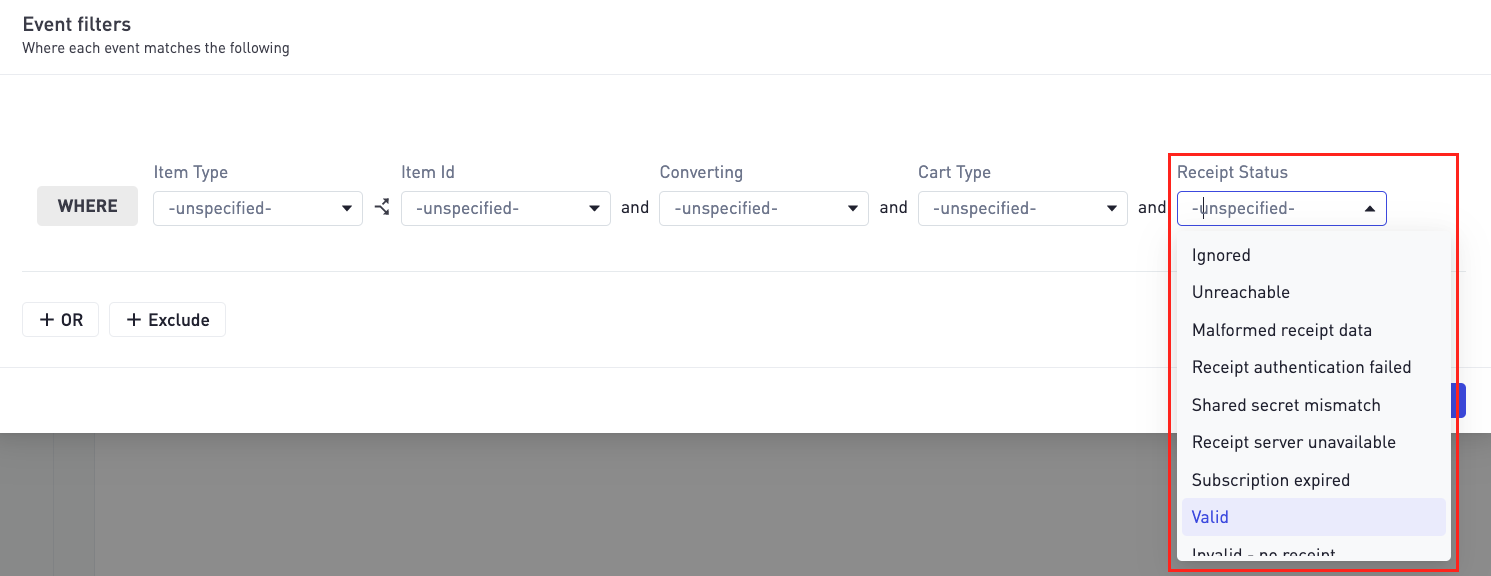
Implementation
Please refer to the specific SDK you're using for details on how a business event with a receipt is sent.
Example of sending a business event in iOS using the Unity SDK:
string receipt= "MIIT8AYJKoZIhvcNAQcC...2LJuwKuaCXT4Y="; // raw receipt from the purchase platform provider
GameAnalytics.NewBusinessEventIOS("USD",249,"Shop item","Minigun Purchase","Shop_01",receipt);