Overview
The Engagement feature delivers a deeper understanding of how certain players return after playing on specific days. A successful game will always have high engagement metrics within its genre. Engagement can change with incremental updates to the game and this can all be monitored here.
The most common metric is Retention and refers to the percentage of players who installed (first session) on a specific day and returned (any session) days later. However the feature also allows User Return Rate metrics on your entire player base (not only installing players) by defining custom start and return triggers. In addition it supports deeper filtering and player segmentation via defining what players to include based on events they have sent (or did not send) in the period.
This feature is free to use with certain limitations. Read more here. Organizations subscribing to Pro can use the full feature set.
With the Engagement feature you can:
- View Retention metrics via default triggers (First session)
- View User Return Rate metrics by specifying a custom trigger condition for the starting player segment (each day) and when these players are considered as returning (on a day). For example analyzing players who completed a level (on a day) and when they returned the following days.
- Use Global filters to easily alter static dimensions like country.
- Define a list of Event Actions that players would need to have sent at least once during the selected period for them to be included in the calculation. For example focusing on players who sent a Session Start event with a build equal to 1.2.3.
- View the data in a chart and table (with heatmap). Export easily in different output formats.
The Retention metrics reported in Explore Tool and Dashboards use a different approximation and calculation approach. Reported numbers can therefore be slightly different when compared.
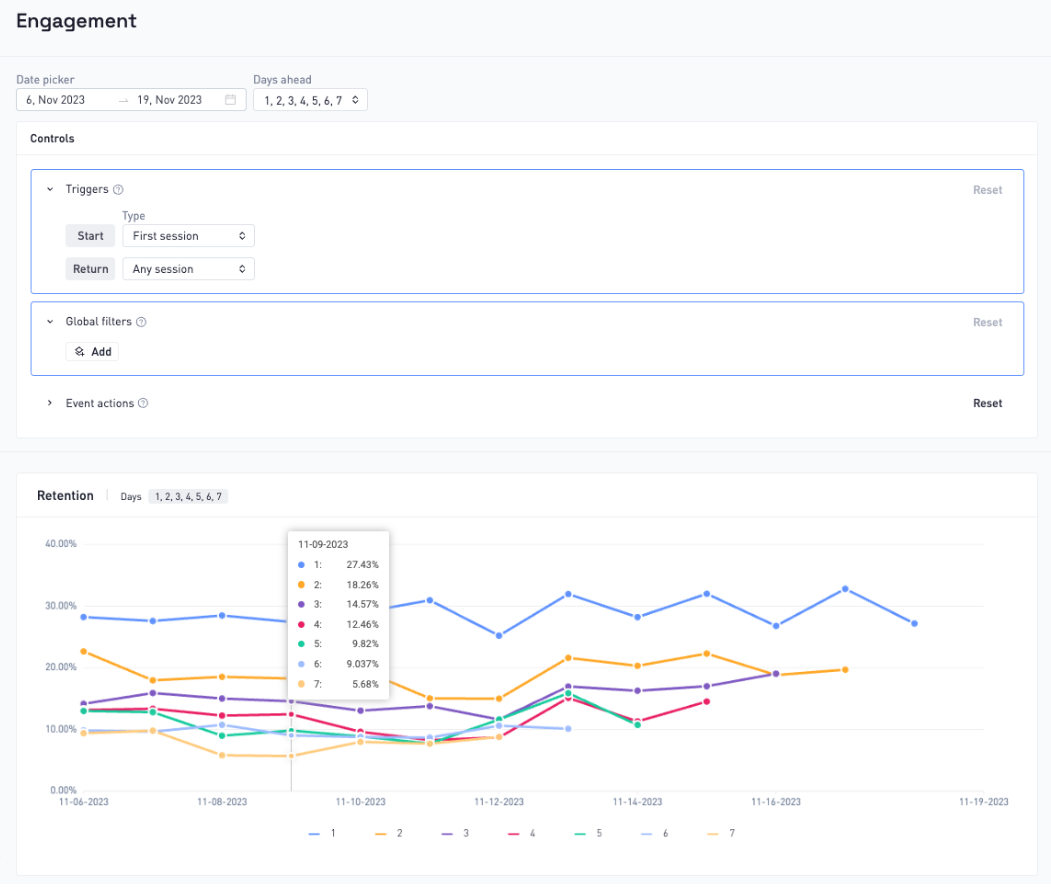
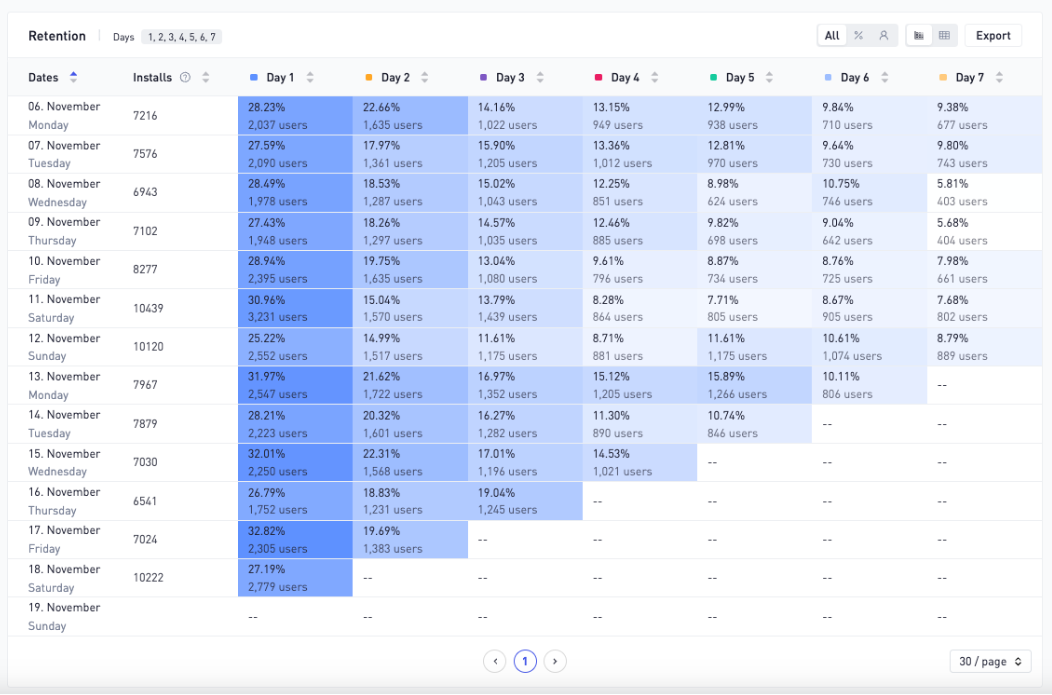
Pro functionality
See below the differences between the free and Pro version of Engagement:
| Functionality | Free | Pro |
|---|---|---|
| Retention triggers | Yes | Yes |
| Return days 1-80 | Yes | Yes |
| 90 days period | Yes | Yes |
| Global filters | Yes | Yes |
| Event actions (segmentation) | Yes | Yes |
| Export data | Yes | Yes |
| Custom Start Trigger event condition | No | Yes |
| Custom Return Trigger Event condition | No | Yes |
Read more about Custom Start and Return Triggers here