Create account
To create a GameAnalytics account, navigate to the GameAnalytics web-tool, and select the create account option.

You can either use your Google email account to login, or manually create an account. For the purpose of this guide we will create an account without using google SSO.
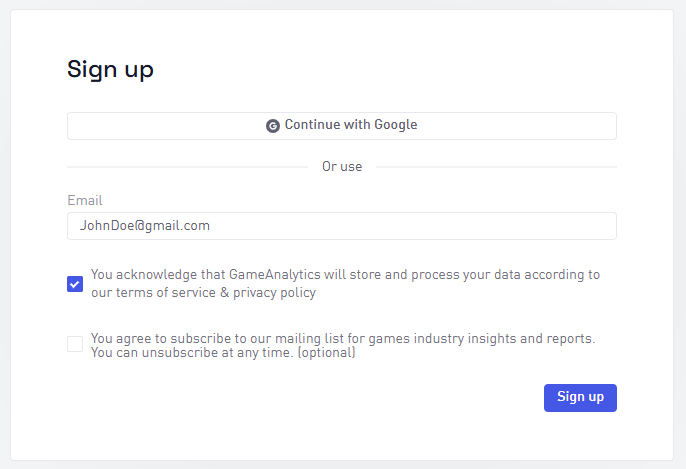
Once you provide your email address you will receive a mail with further instructions on how to create the account.
After filling up the first with your name, role, and reason for signing up, you will be asked to create your Organization. This can also be after you create your account if you wish, but we recommend creating one now.
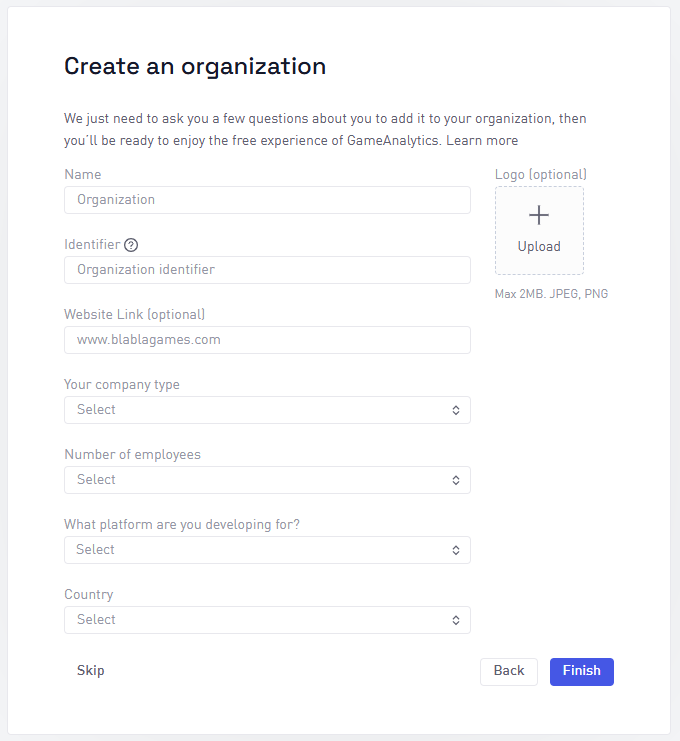
Once you’re happy with your Organization options, click Finish and your account will be created.
It's possible to skip creating an Organization if you don't need one. For example if you were invited to an already existing one or a Studio/Game.