Create studio and game
The next steps are to first create a studio, and after that to create a project. This can be done from the Home screen, using one of the two buttons available.
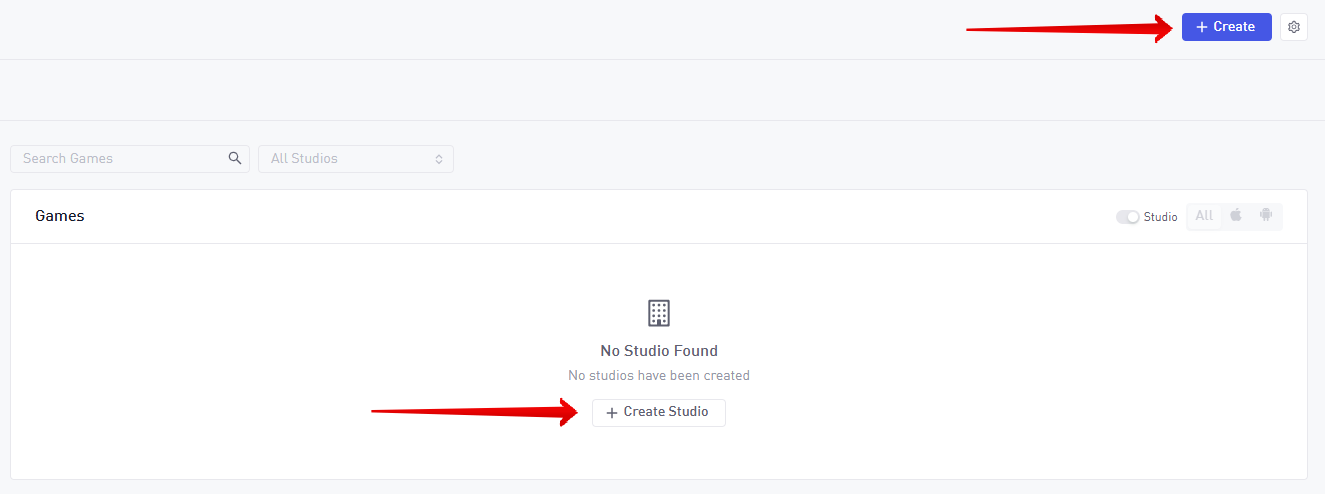
The only requirement for a studio is to name it. Once that’s done you will be prompted to create a game.
To create a game you will need to set its name, organization, studio, SDK integrated (as you’ve not integrated any SDK yet, select the one that you’re planning to integrate), store platform, bundle ID and google play licensing ID.
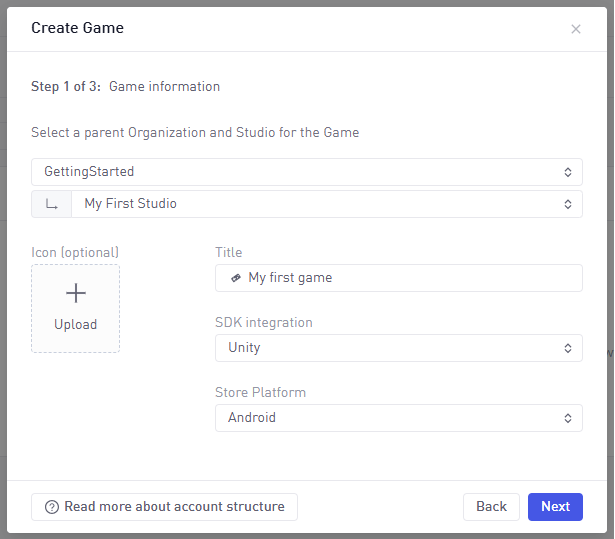
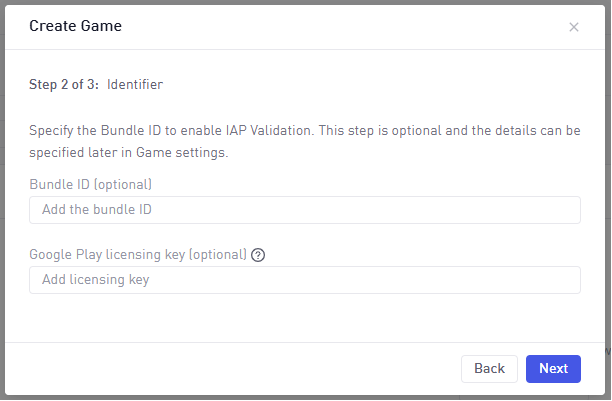
info
Bundle and licensing IDs are used for purchase validations.