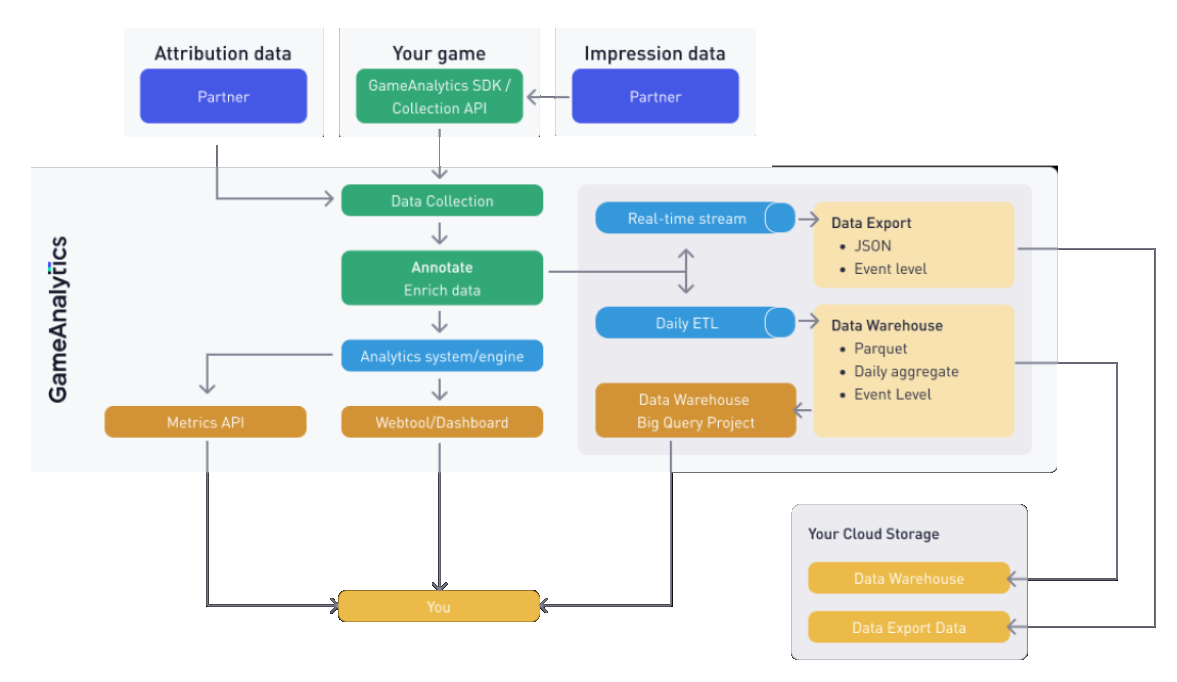PipelineIQ Overview
PipelineIQ is the production-ready infrastructure within GameAnalytics. It empowers teams scaling beyond dashboards with clean, accessible, and flexible game data. Designed for advanced teams, PipelineIQ supports large-scale automation, AI/ML workflows, and deep integration into internal data stacks.
PipelineIQ is ideal for data engineers, analysts and studios who need:
- Full access to raw and pre-aggregated game data
- Seamless integration with BI tools, ML pipelines or data lakes
- Infrastructure-level control over analytics and reporting
- Long-term data retention and custom ETL workflows
Feature Overview
| Data Warehouse | Query both raw and pre-aggregated data with full SQL control. |
| Data Export | Receive real-time, raw event data directly in your own cloud storage (AWS S3 or Google Cloud). |
| Metrics API | Pull pre-aggregated KPIs (DAU, ARPU, retention, etc.) across your portfolio via REST endpoints. |
| Organization API | Programmatically manage your GameAnalytics Organization, including Studios, Games and Users. |
| Data Sharing | Securely share game data between GameAnalytics Organizations for collaborative analysis, publishing or multi-studio tracking. |
Data Flow
The following diagram depicts how data flows through GameAnalytics systems and becomes accessible in out different products.