Global filters
Global Filters can be used to segment data based on certain parameters. They are available while selecting any of the available event types, and can be accessed by selecting the button with the same name in the Query Builder.
See below the list of all Global Filters that are available to use with the Explore Tool.
Global filters might not always contain filter values to select for filtering. Some are always present (like Country) while others need some manual SDK integration to populate values.
In addition, because of the nature of the filters, they can be also categorized by being either dynamic or static.
Static means a filter that will not change value for a user during lifetime, for example, First Build, while dynamic means filters that are expected to change, for example, build.
| Filter name | Description | Availability | Static or Dynamic |
|---|---|---|---|
| Country code | The ISO Alpha-2 country code like the UK or US. | Automatically available. Country is resolved via GEOIP lookup on GameAnalytics server as events are collected. | Dynamic |
| First build | The first registered Build version for a user. Combine Build and First Build to view events from users who experienced only a specific build (not include users who updated). | Automatically available | Static |
| Build | Build version of the game when the event was sent. | Automatically available via build tracking on iOS and Android. Needs to be manually specified on other platforms. | Dynamic |
| Days since install | Days since the user has installed the game/app | Automatically available | Dynamic |
| Connection type | The active connection type when the event was triggered on the device. | Automatically available | Dynamic |
| Consent status (iOS) | Keep track of whether the user has accepted the ATT form or not. | Automatically available on the iOS platform | Static |
| New or returning (daily, hourly) | Filter on users being New or Returning. A user is new if their install time is registered as equal to the reported period/day (UTC). A user is returning if their install time is registered as NOT equal to the reported period/day (UTC). | Automatically available | Dynamic |
| Custom 01, 02, 03 | Additional fields that can attached to any event types to improve segmentation. | Available once set up. Refer to a specific SDK for more information. | Static |
| Device | The name of the device the game/app is running on | Automatically available | Dynamic |
| Engine version | The name and version of the engine used to develop the game/app | Automatically available | Static |
| Manufacturer | Name of the device manufacturer the game/app phone is running on | Automatically available | Static |
| OS version | Operating system version for the device the game/app is running on | Automatically available | Dynamic |
| Platform | Platform the game is running on | Automatically available | Static |
| SDK version | Version of the integrated GameAnalytics SDK | Automatically available | Dynamic |
| Is paying | A boolean filter (True/False) determining whether the user has ever historically performed an IAP purchase (converted user). | Automatically available | Dynamic |
| Acquisition Publisher | Acquisition platform used for advertisements. E.g: Google AdWords, IronSource, organic | Automatically available once connection with 3rd party attribution tools set up. | Static |
| Acquisition Campaign | Advertising campaigns for the game/software application. E.g: randomGame_Ironsource_US_campaign | Automatically available once connection with 3rd party attribution tools set up. | Static |
| Acquisition Ad Group | Groups of users that have installed the app following a certain ad campaign. E.g.: null, Ad group1, 2d0fb7e10796ce5582c6bab191467939 | Automatically available once connection with 3rd party attribution tools set up. | Static |
| Acquisition Ad | Ads that users have used to install the game from. | Automatically available once connection with 3rd party attribution tools set up. | Static |
| Acquisition Site | The website the game/software application was installed from. E.g.: null, 22543f09970317712fc0a9914d61a11c | Automatically available once connection with 3rd party attribution tools set up. | Static |
| Acquisition Keyword | Keywords for the acquisition campaign. | Automatically available once connection with 3rd party attribution tools set up. | Static |
| Install Cohort (day, week, month) | Data from players that installed at specific periods (daily, weekly or monthly). | Automatically available | Static |
| A/B test | Information about users that are participating in A/B test. Allows to filter by each individual A/B test and group. | Automatically available once an A/B test was set up. | Static |
Global Filter Customisations
Global filters allow advanced AND/OR definitions with nested groups of filters and exclusions. However most filtering is simply performed using an AND relationship between different Global filter types.
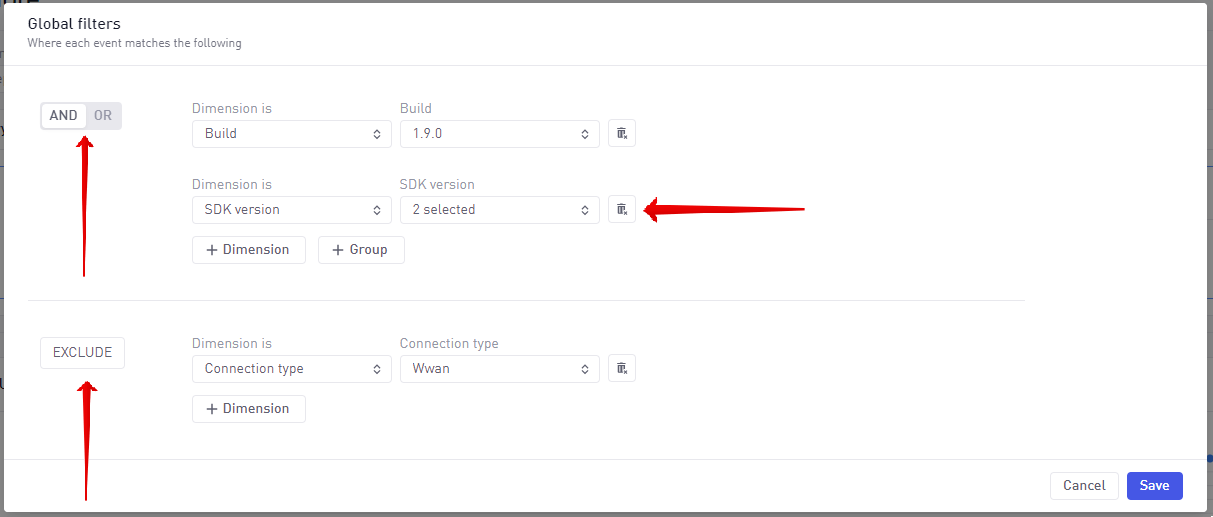
Above is an example of selecting event data using an AND relationship between Build and SDK Version. When selecting multiple values for a Global filter type (e.g. SDK Version) the logic between these values is an OR. The above definition would result in a query filter like this being applied.
Build = 1.9.0 AND (SDK Version = unity 7.8.0 OR unity 7.9.0)
The defined filter logic is applied on each individual event and metrics are then calculated on the remaining data. Defining a filter like (Country code = UK AND Country code = US) will result in no data remaining as an event cannot have 2 different values in a property.
Nested groups are available to gain insight into those rare (but important) cases. Finally you can also choose to exclude data based on filters. For example excluding Connection type = Wwan, would exclude all events with that property value. Adding this to the above filter would result in the following.
(Build = 1.9.0 AND (SDK Version = unity 7.8.0 OR unity 7.9.0)) AND (Connection type != Wwan)