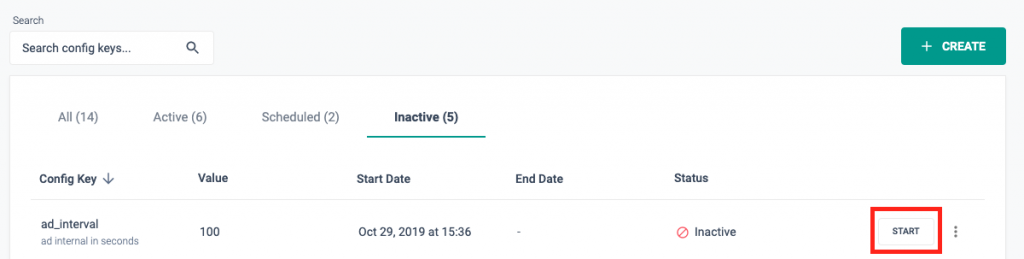Create Config
To create your first config:
-
Click the ‘Create’ button when you open the Remote Configs page.
-
A config definition panel will open, which will allow you to input the key-value pair you want to send, as well as add a description and a start/end date.
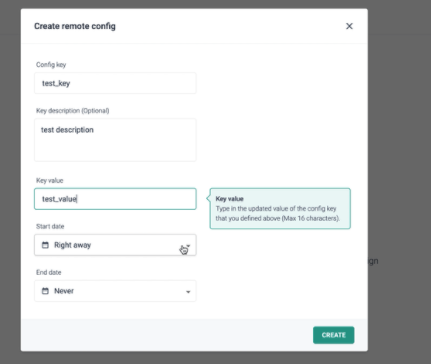
Limits
You can create any number of configs, but the maximum number that can be running/created at any one time is 10.
Values
The value will be passed on as a string and it can contain any unicode character with a maximum length of 256.
Start Config
You can either set the config to start immediately or schedule it to trigger at a later date.
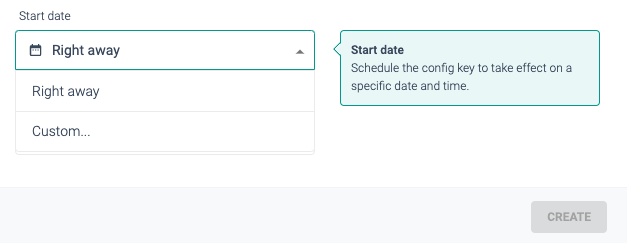
If you aren't ready to start a Config straight away, you can always save it and start it from your Overview Page at any time!