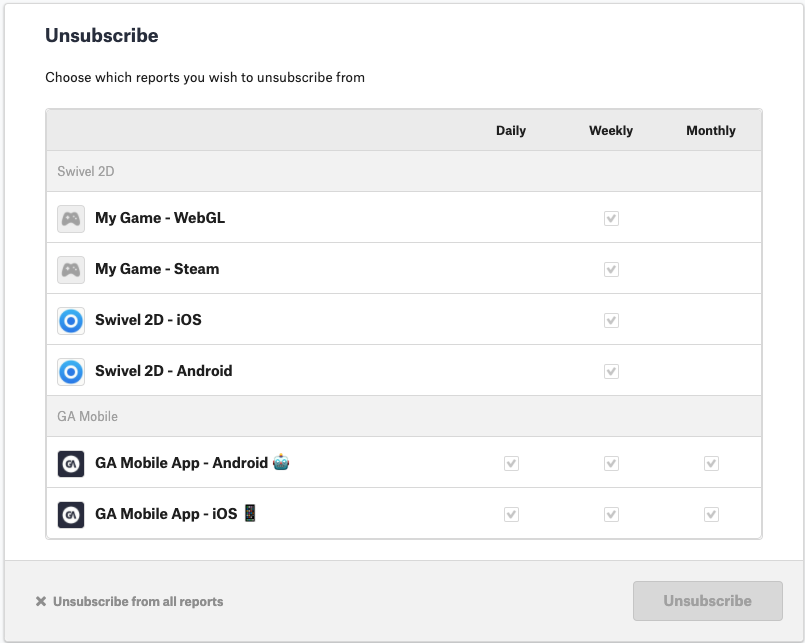Email Reports
Our email reporting feature is great for when you don’t necessarily want to login everyday to check the latest data in your game. We provide a range of KPI metrics that give you a good overview of your game’s performance. The reports can be received daily, weekly or monthly. You can sign up to receive as many reports on as many games as you like. The email will group all your games together, so we don’t flood your inbox. You can change your email report subscriptions in the Settings panel available from the sidebar menu. The Organization/studio owner can invite you to join an email report subscription?
Make sure you have administrator permissions on the org/studio/game to invite users to receive reports.
The KPI metrics we provide in the email reports are the following:
Daily Report
The daily report will always give a summary of the metrics for the previous day. Daily Active Users (DAU) : total number of unique active users on the day targeted by the report
- Installs: the number of unique users observed for the first time for your game by the GA servers on the day targeted by the report
- Conversion to Paying: the number of players that made their first in-game purchase on the day targeted by the report
- Paying Users: the total number of unique paying users.
- Retention Day 1: the percentage of players that first started the game 1 day before the date targeted by the report, and then came back on the day targeted by the report
- Day 7 Retention: the percentage of players that first started the game 7 days before the date targeted by the report and then came back on the day targeted by the report
- Total Revenue: total amount of revenue generated for the day targeted by the report. All valid currencies provided are converted to USD
- ARPDAU: Average Revenue per Daily Active User during the day targeted by the report. All valid currencies provided are converted to USD
- ARPPPU: Average Revenue per Paying User during the day targeted by the report. All valid currencies provided are converted to USD
Weekly Report
The weekly report will always give a summary of the metrics for the previous calendar week.
- Weekly Active Users (WAU): total number of unique active users for the week targeted by the report
- Weekly Installs: the number of unique users observed for the first time for your game by the GA servers for the week targeted by the report
- Conversion to Paying: the number of players that made their first in-game purchase in the week targeted by the report
- Paying Users (daily average): the average of the total number of paying users over the week targeted by the report
- Day 1 Retention: For weekly Day 1 Retention, we define a different weekly period, which is the week targeted by the report minus one day. Thus, Day 1 Retention is the percentage of players that first started the game some day within the weekly period defined above and then returned one day later.
- Day 7 Retention: For weekly Day 7 Retention, we define a different weekly period, which is the week targeted by the report minus 7 days. Thus, Day 7 Retention is the percentage of players that first started the game some day within the weekly period defined above and then returned 7 days later.
- Total Revenue: total amount of revenue generated for the week targeted by the report. All valid currencies provided are converted to USD
- ARPDAU: Average Revenue per Daily Active User during the week targeted by the report. All valid currencies provided are converted to USD
- ARPPPU: Average Revenue per Paying User during the week targeted by the report. All valid currencies provided are converted to USD
Monthly Report
The monthly report will always give a summary of the metrics for the previous calendar month.
- Monthly Active Users (MAU): total number of unique active users for the month targeted by the report
- Monthly Installs: the number of unique users observed for the first time for your game by the GA servers in the month targeted by the report
- Conversion to Paying: the number of players that made their first in-game purchase in the month targeted by the report
- Paying Users (daily average): the average total number of paying users per day, over the last 30 days
- Day 1 Retention: For monthly Day 1 Retention, we define a different monthly period, which is the month targeted by the report minus one day. Thus, Day 1 Retention is the percentage of players that first started the game some day within the monthly period defined above and then returned one day later.
- Day 7 Retention: For monthly Day 7 Retention, we define a different monthly period, which is the month targeted by the report minus 7 days. Thus, Day 7 Retention is the percentage of players that first started the game some day within the monthly period defined above and then returned 7 days later.
- Day 30 Retention: For monthly Day 30 Retention, we define a different monthly period, which is the month targeted by the report minus 30 days. Thus, Day 30 Retention is the percentage of players that first started the game some day within the monthly period defined above and then returned 30 days later.
- Total Revenue: total amount of revenue generated for the month targeted by the report. All valid currencies provided are converted to USD.
- ARPDAU: average revenue per daily active user, over the days in the month targeted by the report. All valid currencies provided are converted to USD.
- ARPPU: average revenue per daily paying user, over the days the month targeted by the report. All valid currencies provided are converted to USD.
Managing Email Report Subscribers
As a Game Admin or Studio Owner, you can manage subscribers to your games from the settings panel of your game.
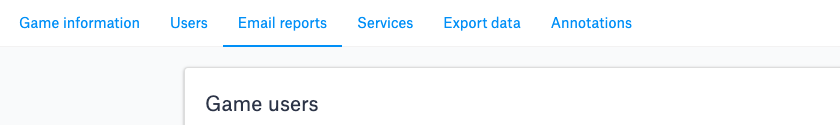
Here you add the email addresses of the users who would like to receive the email report, and how frequently you would like them to receive it (Daily, Weekly and Monthly). To add a new user to your subscription list, press the orange Add Subscriber button.
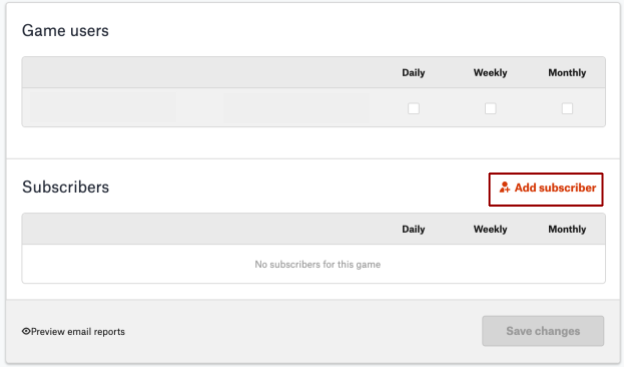
Now, enter the email address of the user you would like to add to the subscription list. You can also select how often you would like them to receive the email report (Daily, Weekly or Monthly)
Then lastly, Click the Add Subscriber Button.
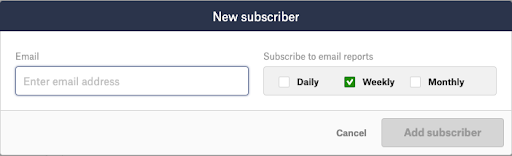
Unsubscribing from Email Reports
As a user, you can manage your subscription list through your personal settings which you can access through clicking on the dropdown list next to your name on the top right hand corner of the overview page (where it says ‘Test’ in the image below). Then click on ‘personal settings’.
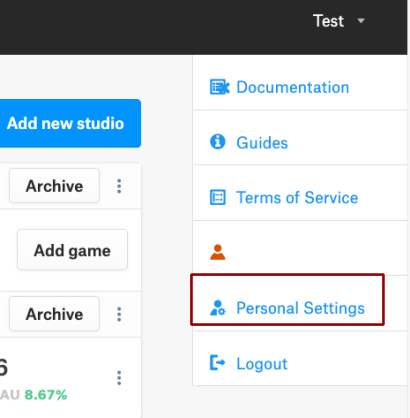
In your personal settings, select the Email Reports tab. Here you can remove yourself from the email report subscription lists for the games you are currently added to.
You will no longer receive reports to your account email. Select the email report(s) you would like to be removed from, and then press the Unsubscribe button.