Adjust
Start sending to GameAnalytics relevant attribution data from Adjust.
Adjust provides GameAnalytics with attribution data on installs, to allow you to correlate the stored data by source.
Setup
All you have to do is give Adjust the Game key you received from us and we will take care of the rest. How do you do that?
- Go to Your Apps in the Adjust web page.
- Select the game and go to Settings
- Choose Partner Setup -> Analytics -> GameAnalytics
- Insert the Game key in the API Key textbox
Remember, the Game key can be easily found by clicking the Game settings option of your game.
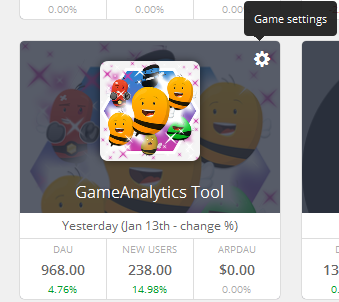
The Game key in the textbox mentioned at step 4.
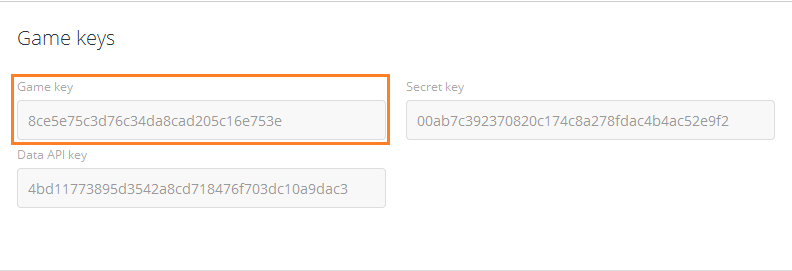
More information about this service you can find at this link.
Event mapping
On install
| GameAnalytics fields | Adjust fields | Description | Example |
|---|---|---|---|
| attribution_partner | adjust | Attribution partner name | adjust |
| ios_idfv | idfv | Uppercase iOS ID for vendors | CCB300A0-DE1B-4D48-BC7E-599E453B8DD4 |
| ios_idfa | idfa | ID for advertisers (iOS only) | 8C6CBCOD-5F43-4765-A6E6-84DFF3D24707 |
| google_aid | gps_adid | Google Play Store advertising ID (Android only) | 38400000-8cf0-11bd-b23e-10b96e40000d |
| android_id | android_id | Android ID (Android only) | 3accef2d7286d0de |
| install_publisher | network_name | Network name, as taken from the tracker | Network1 |
| install_campaign | campaign_name | Campaign name, as taken from the tracker | Christmas |
| install_site | click_referrer | ||
| install_adgroup | adgroup_name | Adgroup name, as taken from the tracker | Reindeers |