Singular
The GameAnalytics – Singular integration allows you to get the much needed detailed insight into both the acquisition and the post-install data of your players lifecycle and value.
Setup
We are always looking for simplicity when it comes to any integration process and we are happy to present you an easy two-step process to setup GameAnalytics with Singular.
-
In your Singular account go to Attribution → Partner Configuration and search for "Grow by GameAnalytics"
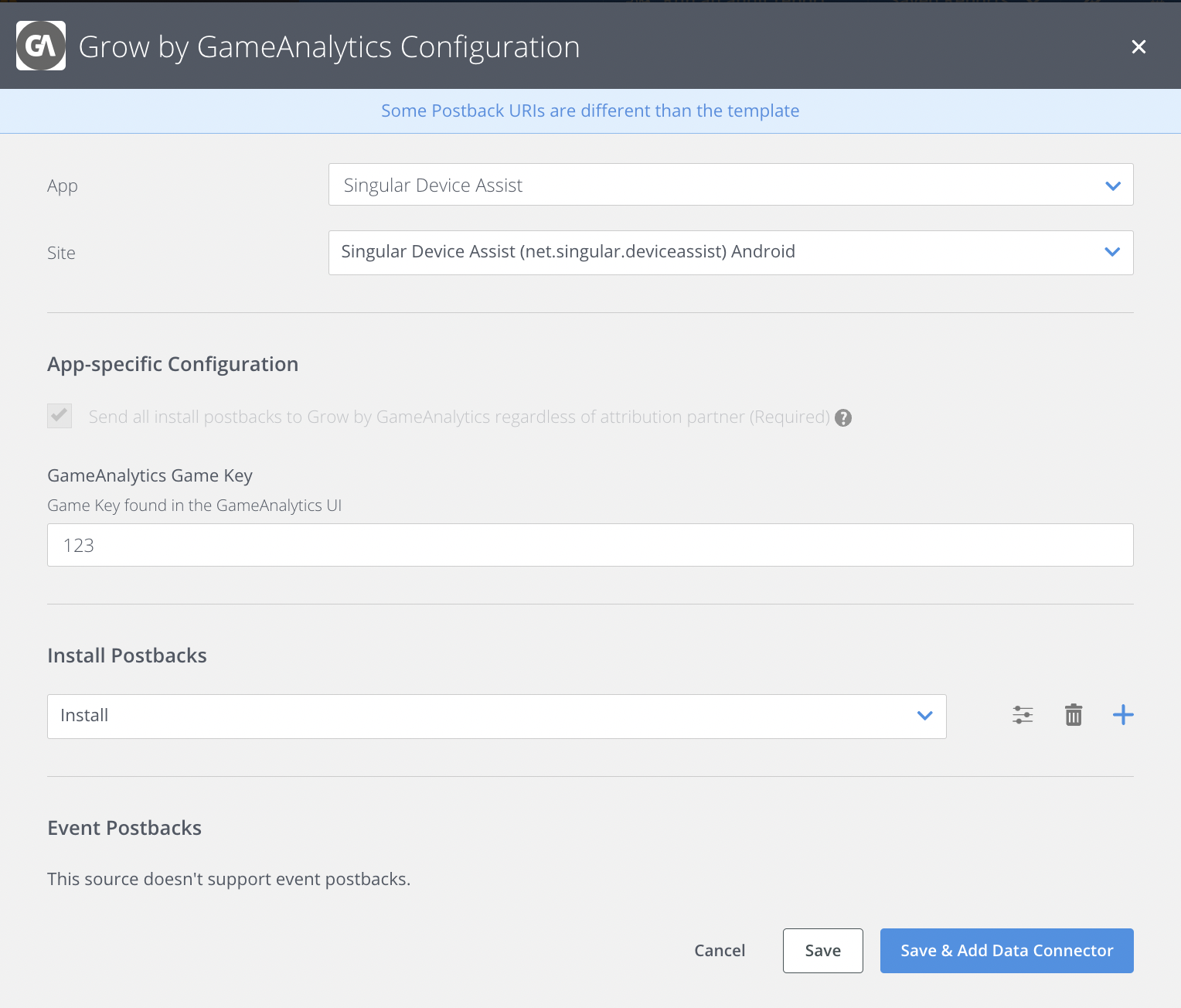
-
In the "GameAnalytics" Partner Configuration page, take the following steps:
- Input the GameAnalytics Game Key
- Add any relevant Event Postbacks
- Click “Save”
Once this configuration is saved, Singular will begin sending the following data to our servers for every install:
- Advertising ID (if available)
- Media Source
- Campaign Name
- One of the following:
- Source site or application name for the click(string). Available if passed with the click.
- Source site or application ID for the click(string). Available if passed with the click.
- Hashed or anonymized ID for the publishing app for the click(string). Available if passed with the click.
- Ad Group Name (if applicable for a Media Source).
Event mapping
On install (Android)
| GameAnalytics fields | Adjust fields | Description | Example |
|---|---|---|---|
| attribution_partner | singular | Attribution partner name. | singular |
| google_aid | AIFA | Android Advertising ID of the user's device, a.k.a GAID. | |
| android_id | ANDI | The Android ID of the user's device (this identifier is sometimes provided by old devices that do not support GAID). | |
| install_publisher | NETWORK | ||
| install_campaign | pcn | The name of the campaign. | |
| install_site | psn | The name of the app in which the ad was served (usually the name of the app in the relevant app store) | |
| install_adgroup | pscn | The name of the sub campaign. Sub campaign is an additional breakdown under the campaign level in some networks. Sometimes called Ad Set or Ad Group. |
On install (iOS)
| GameAnalytics fields | Adjust fields | Description | Example |
|---|---|---|---|
| attribution_partner | singular | Attribution partner name. | singular |
| ios_idfv | IDFV | The iOS Identifier for Vendor. This identifier is used for all the apps on the device that are published by the same vendor and may help determine attribution when the IDFA is not available. | |
| ios_idfa | IDFA | The iOS Advertising ID of the device (unhashed/raw) | |
| install_publisher | NETWORK | ||
| install_campaign | pcn | The name of the campaign. | |
| install_site | psn | The name of the app in which the ad was served (usually the name of the app in the relevant app store) | |
| install_adgroup | pscn | The name of the sub campaign. Sub campaign is an additional breakdown under the campaign level in some networks. Sometimes called Ad Set or Ad Group. |