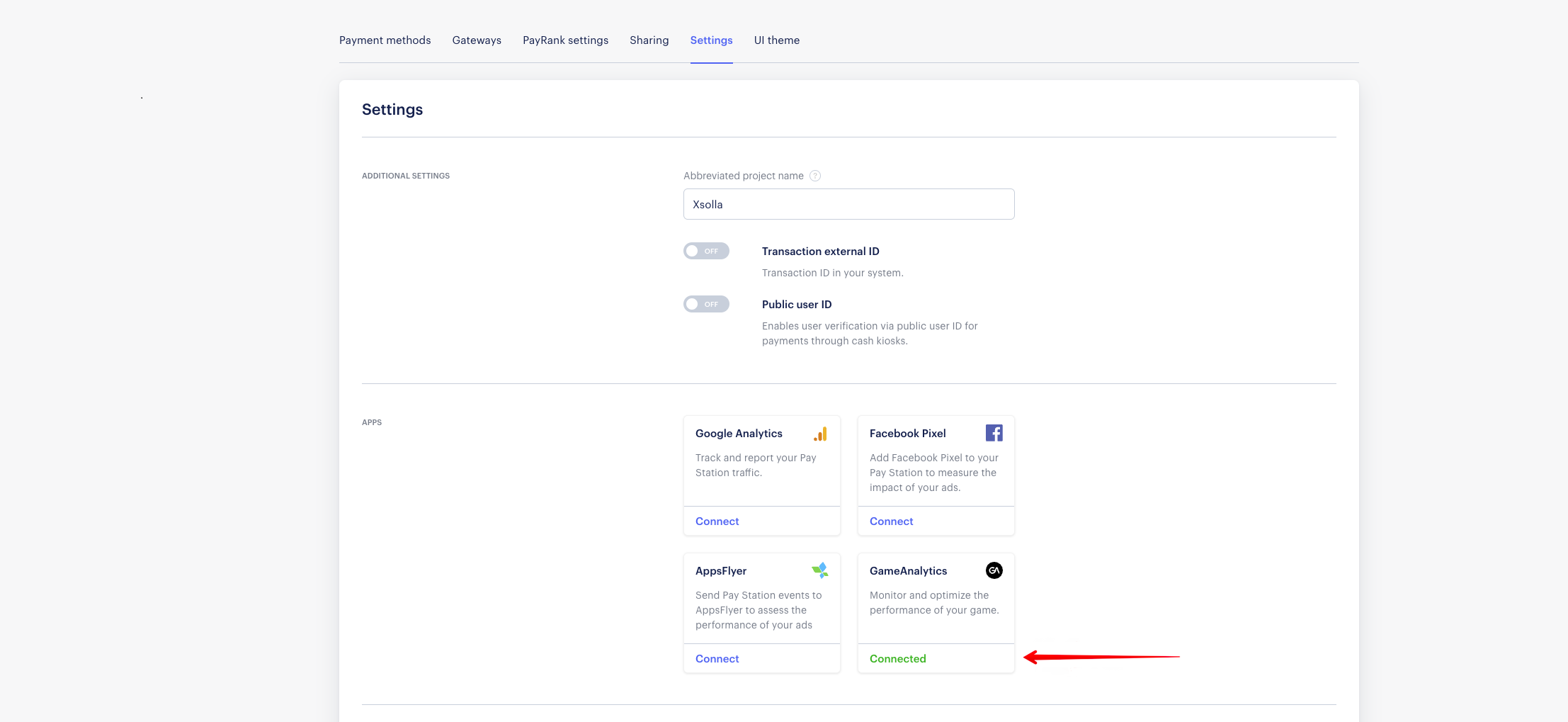Xsolla
Xsolla is a global video game commerce company that provides solutions for in-game payments and payment systems. By integrating revenue data from your Xsolla Web Shop to GameAnalytics, you unlock a holistic view of your game's financial performance. Click here to learn more about Xsolla web shops.
To connect GameAnalytics to Xsolla follow the steps below:
-
Log in to your Xsolla Publisher Account.
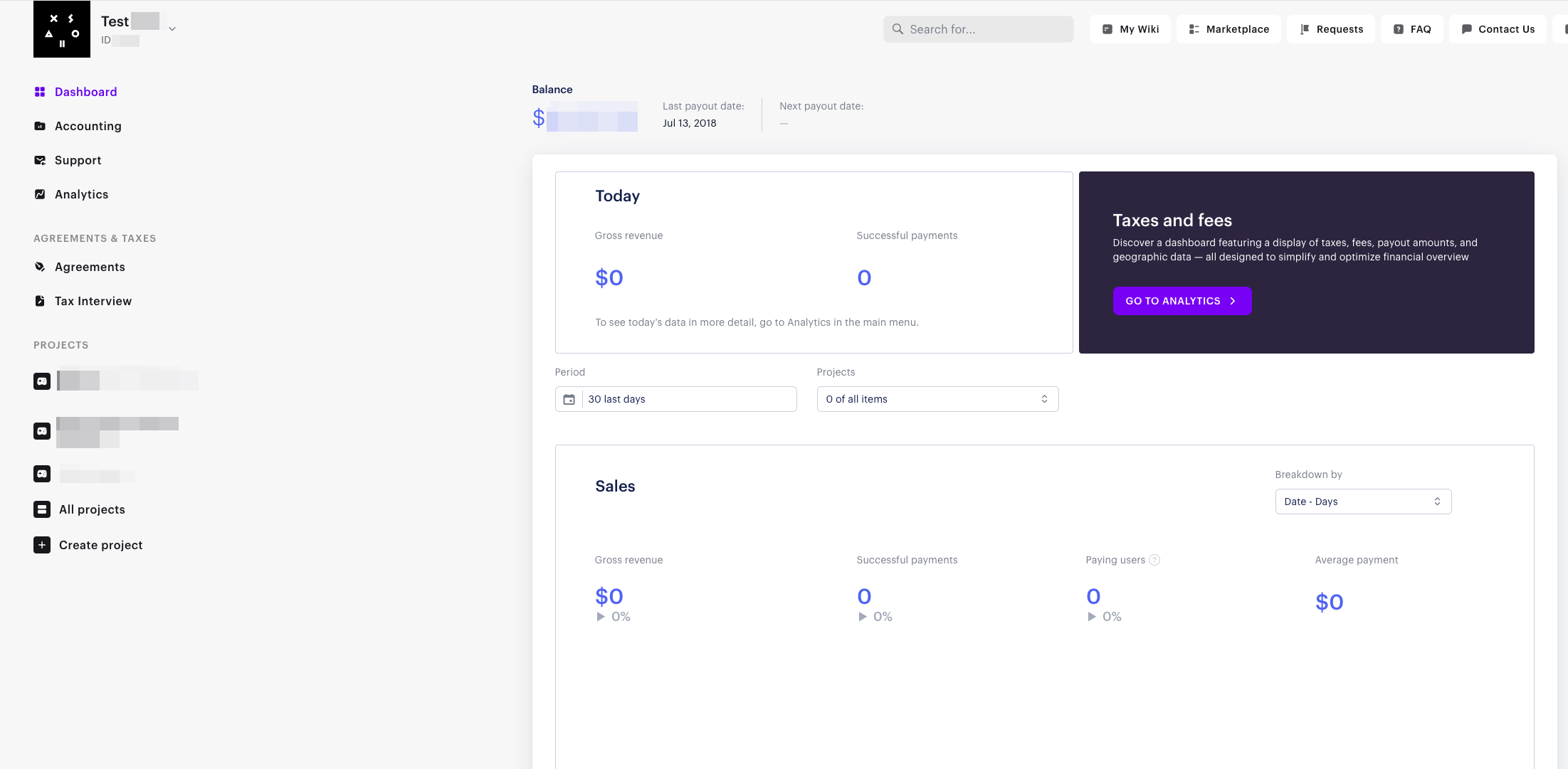
-
Open the project you want to connect with GameAnalytics by selecting it in the left side menu.
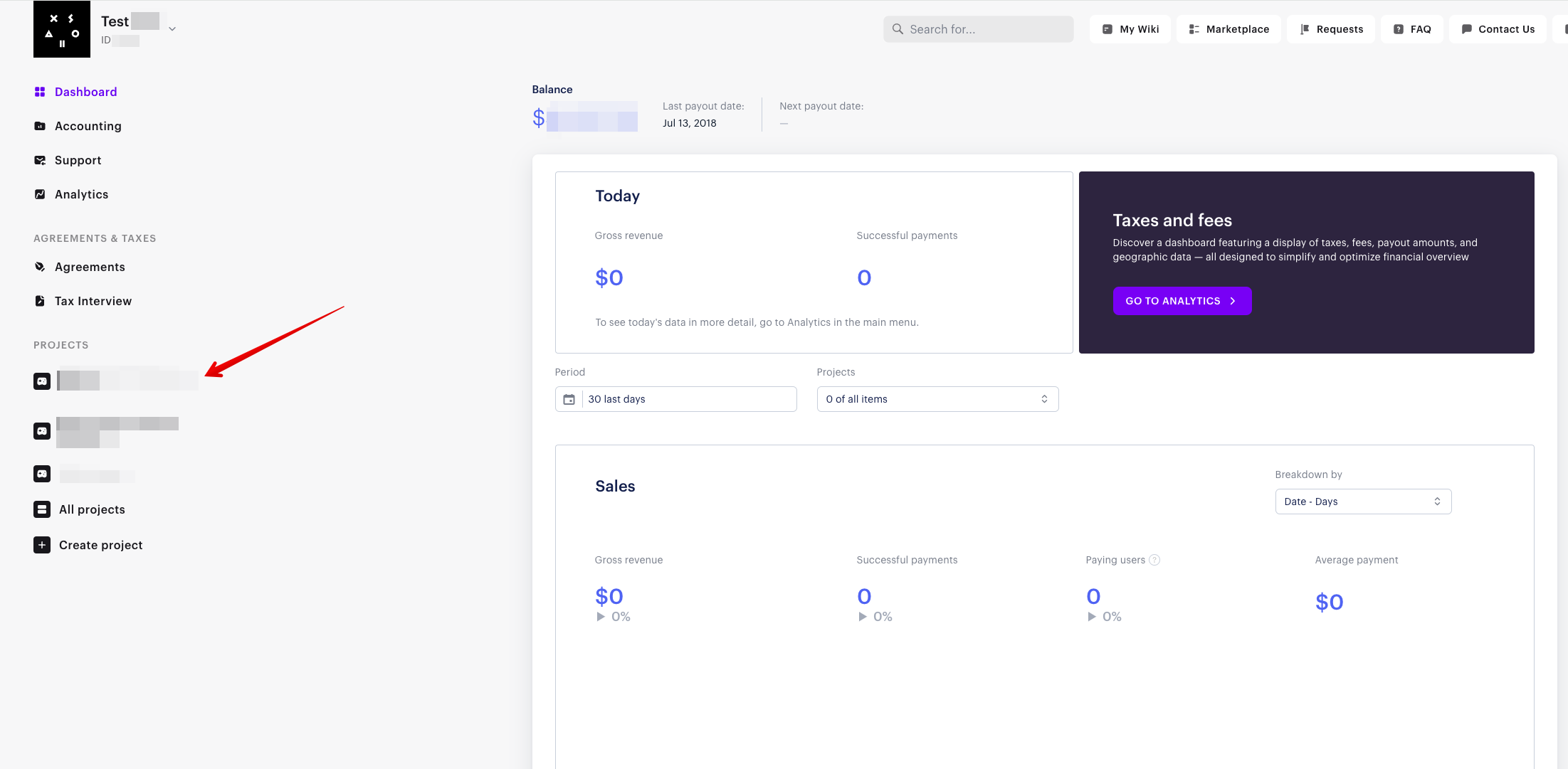
-
Open Pay Station for your project by selecting it in the left side menu.
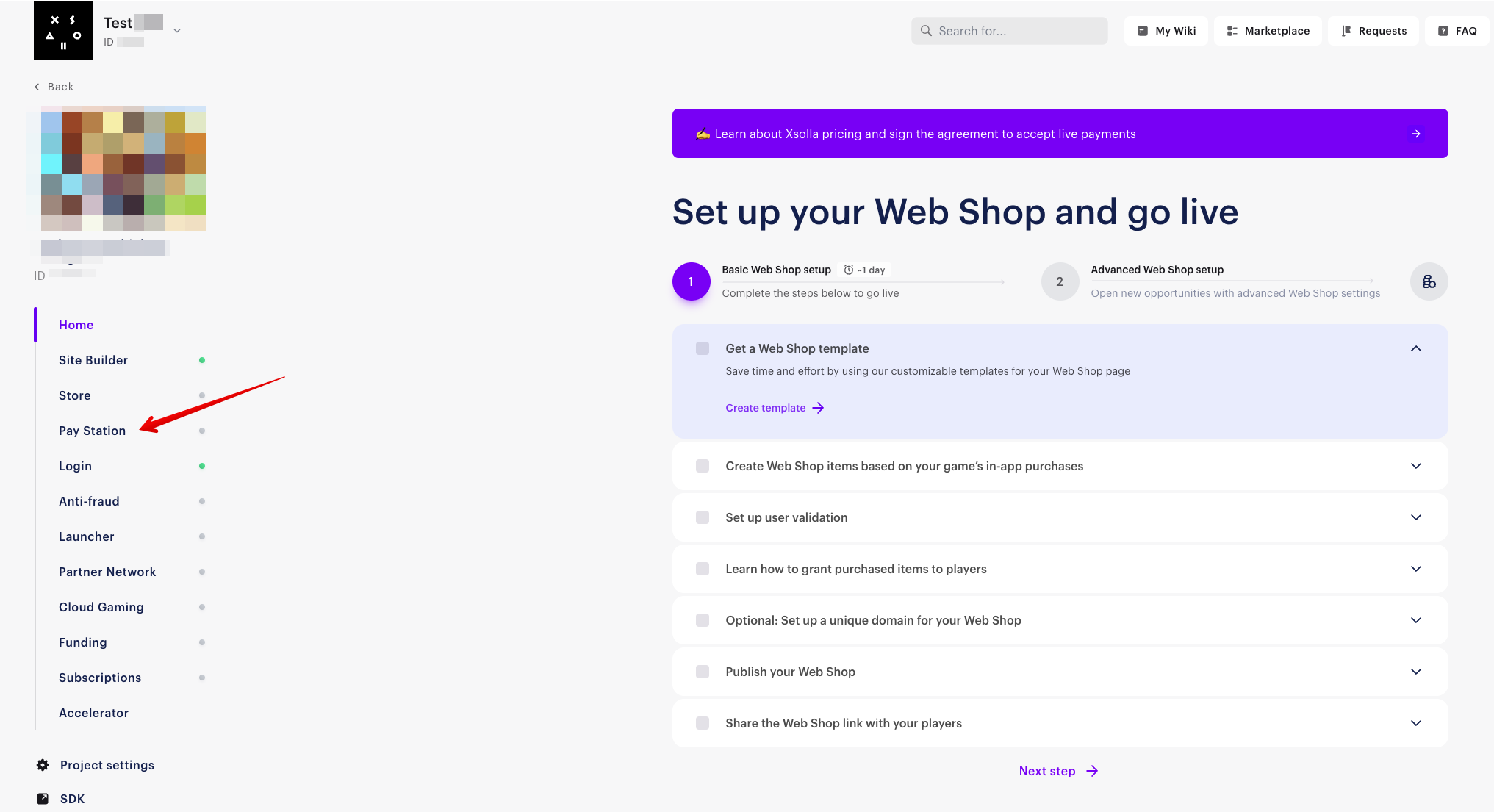
-
Navigate to Pay Station Settings menu by opening it from the top panel (1) and click the GameAnalytics Connect button in the Apps (2) section.
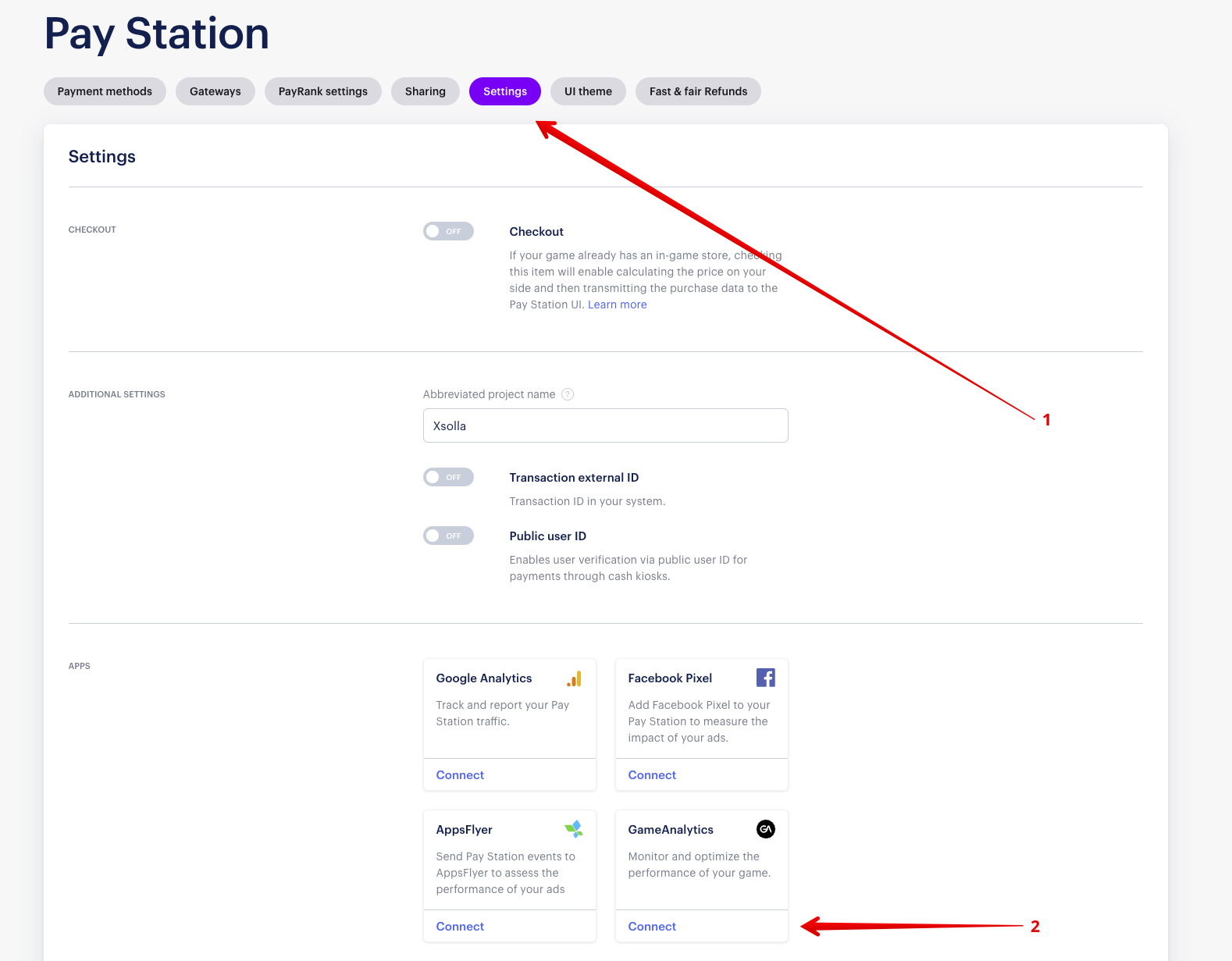
-
Enter your 32 digits Game Key from GameAnalytics game settings and press the connect button.
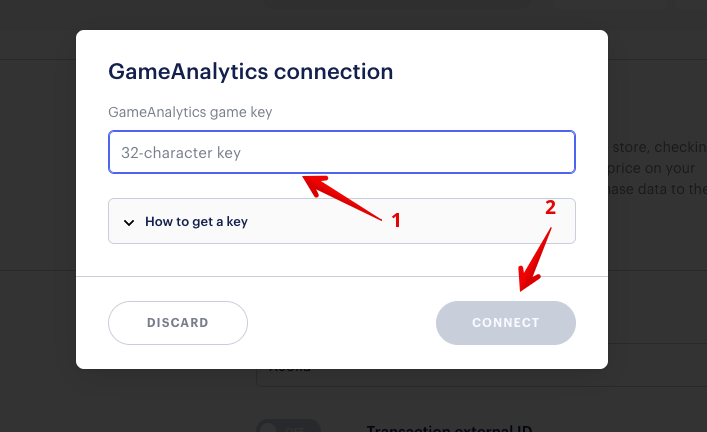 info
infoTo find your GameAnalytics Game Key go to Game Settings, which can be found in the left side menu, on the GameAnalytics game home page.
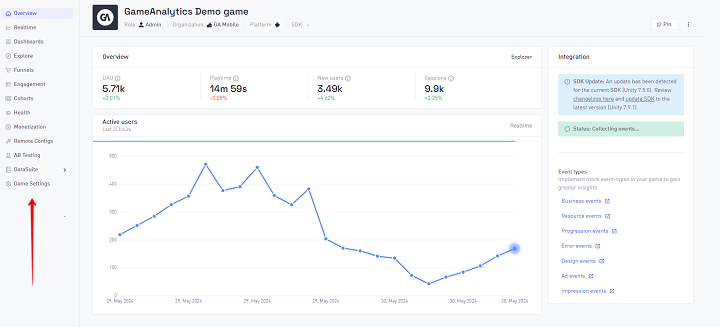
-
Check that status changed to Connected.