Realtime
Realtime lets you monitor your game’s activity as it happens. It displays data from the past 24 hours and updates in around 5 minutes after events are registered. This makes it ideal for integration validation, error tracking and checking the immediate impact of marketing and live ops campaigns.
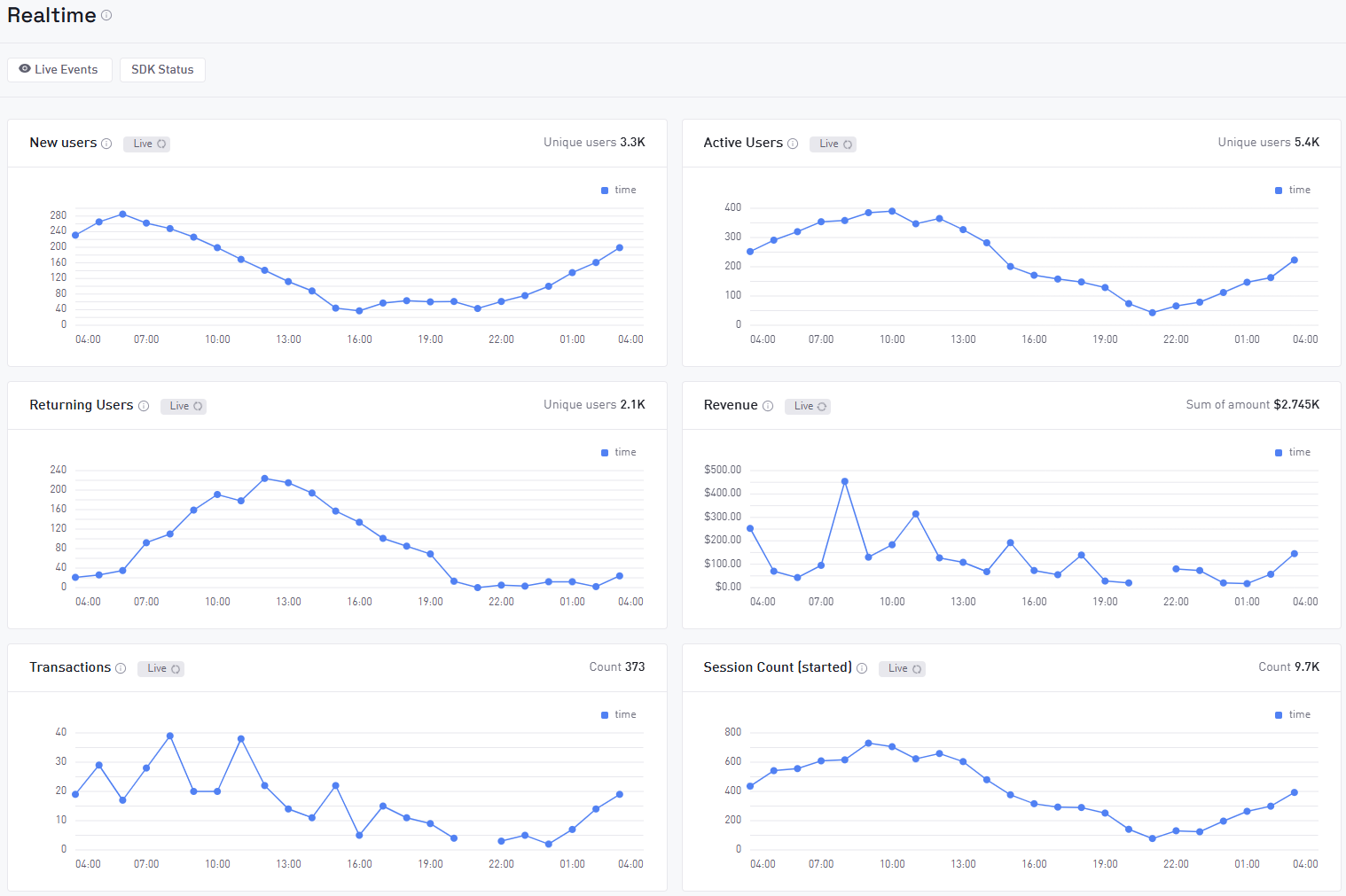
Why use the Realtime Dashboard
- Confirm SDK integration: See new events flowing in right after implementation.
- Monitor live user activity: Track New, Active, and Returning users in real time.
- Verify marketing campaigns: Watch for surges in New Users after a campaign goes live.
- Troubleshoot errors fast: Identify crashes or exceptions within minutes.
- Explore raw events: Inspect the last 50 registered events, with filtering options.
- Audit SDK usage: View which SDKs are active and how many events they’re sending.
How to use the Realtime Dashboard
| Realtime metrics | View high-level metrics for your game (e.g. new and returning users, revenue, session count and errors) updated every minute. |
| Live Events | Browse through the last 50 events sent to GameAnalytics in raw format. Filterable by Event Type, Build and User ID. Events typically appear within 30 seconds of sending from the device. |
| SDK Integration | See a list of SDK versions integrated into your game and how many events they are registering. |