Funnels
Funnels let you visualize and measure how players move through a series of events or stages in your game, helping you to pinpoint where most players drop off. They are essential for understanding conversion flows – from level progression and tutorials to IAPs, ad watches, and beyond.
With Funnels you can:
- Analyze step-by-step conversion or completion rates
- Identify drop-off points in gameplay, onboarding or purchases
- Compare Funnel behavior across segments
- Validate the impact of new features
Use case examples
- Onboarding Funnel: Measure each step in your first-time user experience (FTUE) and where players drop off.
- Level Progression Funnel: Track how players move through worlds/levels, highlighting where difficulty spikes may cause churn.
- Purchase Conversion Funnel: Follow users from viewing the store → selecting an item → completing a purchase.
- Ad Engagement Funnel: Measure engagement across ad placements (e.g. ad offer seen → clicked → reward received).
- Feature Activation Funnel: Track adoption of a new feature (e.g. Feature unlocked → Interacted → Repeated interaction).
Use Design events to track specific player interactions (e.g. shop visits, upgrades) and Progression events to monitor structured game flows (e.g. tutorial steps, level completion).
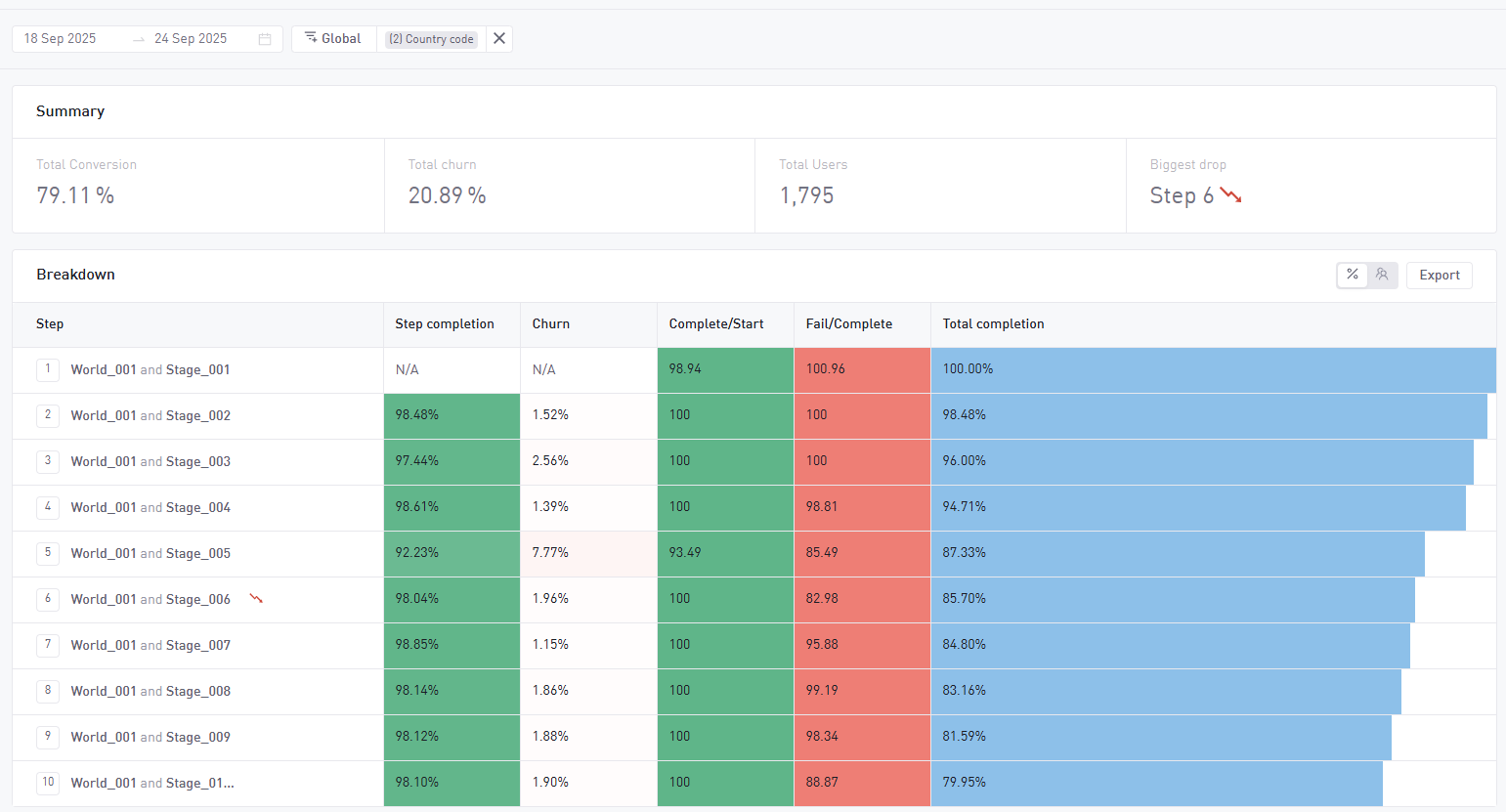
How to create a Funnel
Follow the steps below to create a Funnel:
- Create your Funnel: Navigate to Funnels → Click the Create button.
- Choose your Funnel type: There are two types to choose from:
- Standard Funnels: Support Design, Resource and Progression events.
- Progression Funnels: Support Progression events only, and include two additional result metrics (Complete/Start and Fail/Complete ratios).
- Define your steps: Click the Steps button, and add the events to your Funnel. Note: You can use the gear icon to adjust the filtering behavior.
- Ensure steps are in order: If needed, you can change the position of steps, duplicate steps or delete steps using the ICON (marked with a red arrow). [SUPPORT WITH CALLOUT ON IMAGE]
- Process your Funnel: Click the Process button to get a first view of your Funnel.
- Filter your Funnel: From here you can add various filters to segment your Funnel results, if needed.
- Save your Funnel: Click Save to store the Funnel.
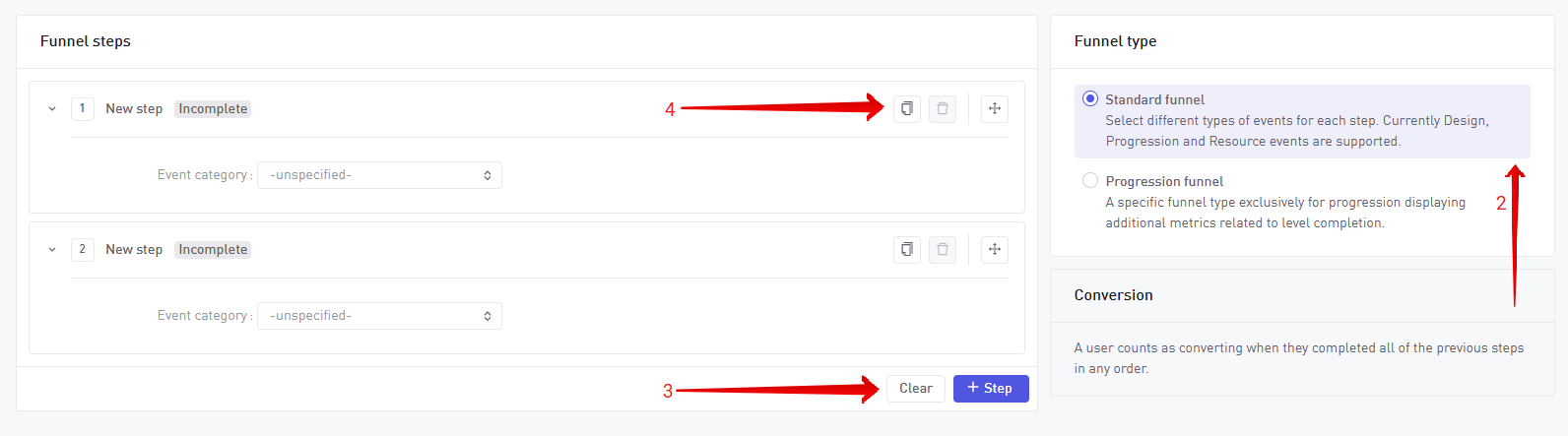
Analyzing Funnel Results
| Data point | Definition | Funnel type |
|---|---|---|
| Total conversion | Percentage of users that have completed all the steps in the Funnel | Both |
| Total churn | Percentage of users that have churned by the end of the Funnel | Both |
| Total users | An estimate of the total users added to the Funnel | Both |
| Biggest drop | The step where the biggest churn of users happened | Both |
| Step completion | An estimate of the total users added to the Funnel | Both |
| Churn | Percentage/Number of users that have completed the previous step, but have failed to complete the current step | Both |
| Total completion | Percentage/Number of users that have completed all the steps in the Funnel | Both |
| Complete/Start ratio | Percentage of users that have completed all previous steps and started the current step, and have also completed the current step | Progression only |
| Fail/Complete ratio | Number of users who have completed all previous steps and failed the current step, divided by the number of users who have completed all previous steps as well as the current step. | Progression only |
Additional functions
The results page supports additional functions to customize and analyze the data:
- Change between results being displayed in integers or percentages.
- Download the data in a CSV format to analyze in other products.
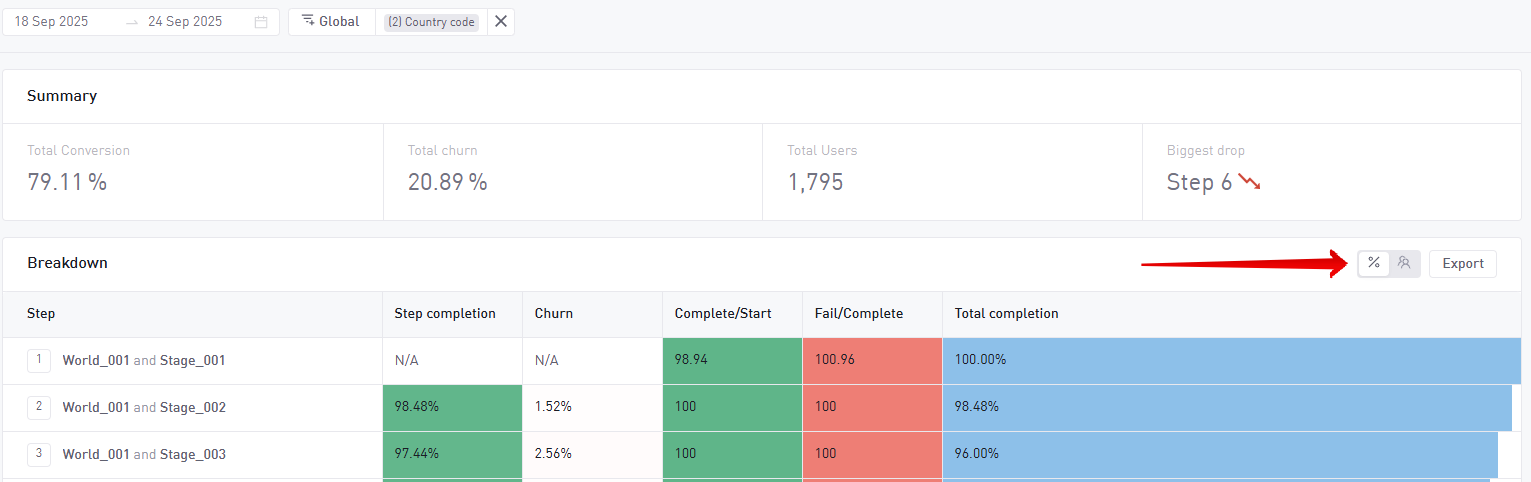
Funnel Step Ordering
AnalyticsIQ Funnels are "Any Order", meaning users do not have to complete previous steps in chronological order, to be considered converted. Let’s say we have 3 steps in our Funnel. For this purpose, let’s assume it will be a Progression Funnel.
- Step 1 is Level_1
- Step 2 is Level_2
- Step 3 is Level_3
The user can complete Level 2 first, if it might be unlocked, then Level 1, and finally move towards Level 3. In this case, for any order funnels, they will still count as converted.
Strict order Funnels are available via SegmentIQ
| Funnel order type | Support | Description |
|---|---|---|
| Any Order | AnalyticsIQ Funnels | Users will convert to a step if they completed the step and the previous steps in any order. |
| Strict Order | SegmentIQ Funnels | Users will convert to a step if they completed the step and the previous steps in the defined order. |