Data Warehouse configuration
Once the Datasuite subscription is active Organization admins or higher can configure the Data Warehouse feature.
The only configuration needed is to add a Google Group Email account and save the page.
To do this, select the Edit button on the top right of the screen which will allow you to modify the email address.
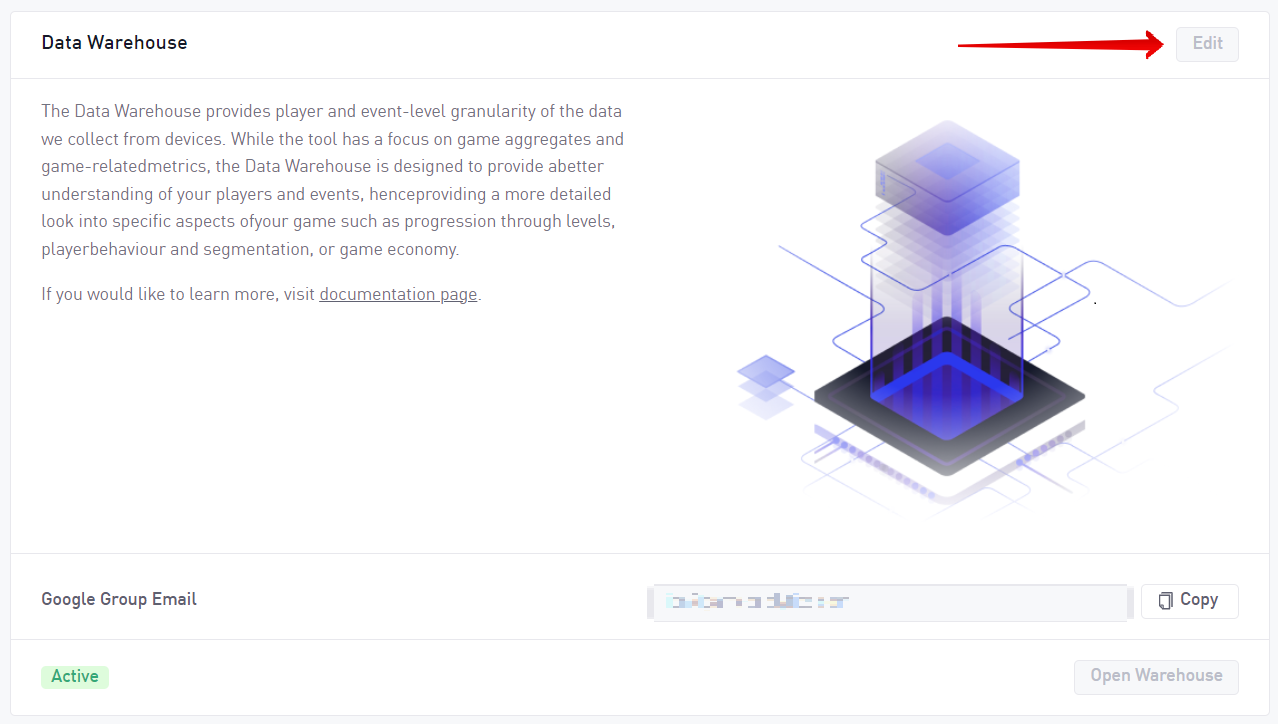
After the email address has been set up, the Data Warehouse will become available, by changing its status to Active, and allowing the option to Open Warehouse.
info
It might take up to 30 minutes to activate the Data Warehouse.
Data Warehouse statuses
Depending on the different states of the Data Warehouse configuration, more status messages are available.
| Status | Description |
|---|---|
| Not configured | The Data Warehouse is currently not configured. This means the setup process has not been completed, and the service is not operational. Please follow the configuration steps to enable the service. |
| Pending | The Data Warehouse service is currently being set up. This may take up to 30 minutes. Please check back shortly to verify the status. |
| Active | The Data Warehouse service is fully configured and operational. |
| Error | Data warehouse is encountering an issue and cannot continue. E.g: incorrect Google group email address. |