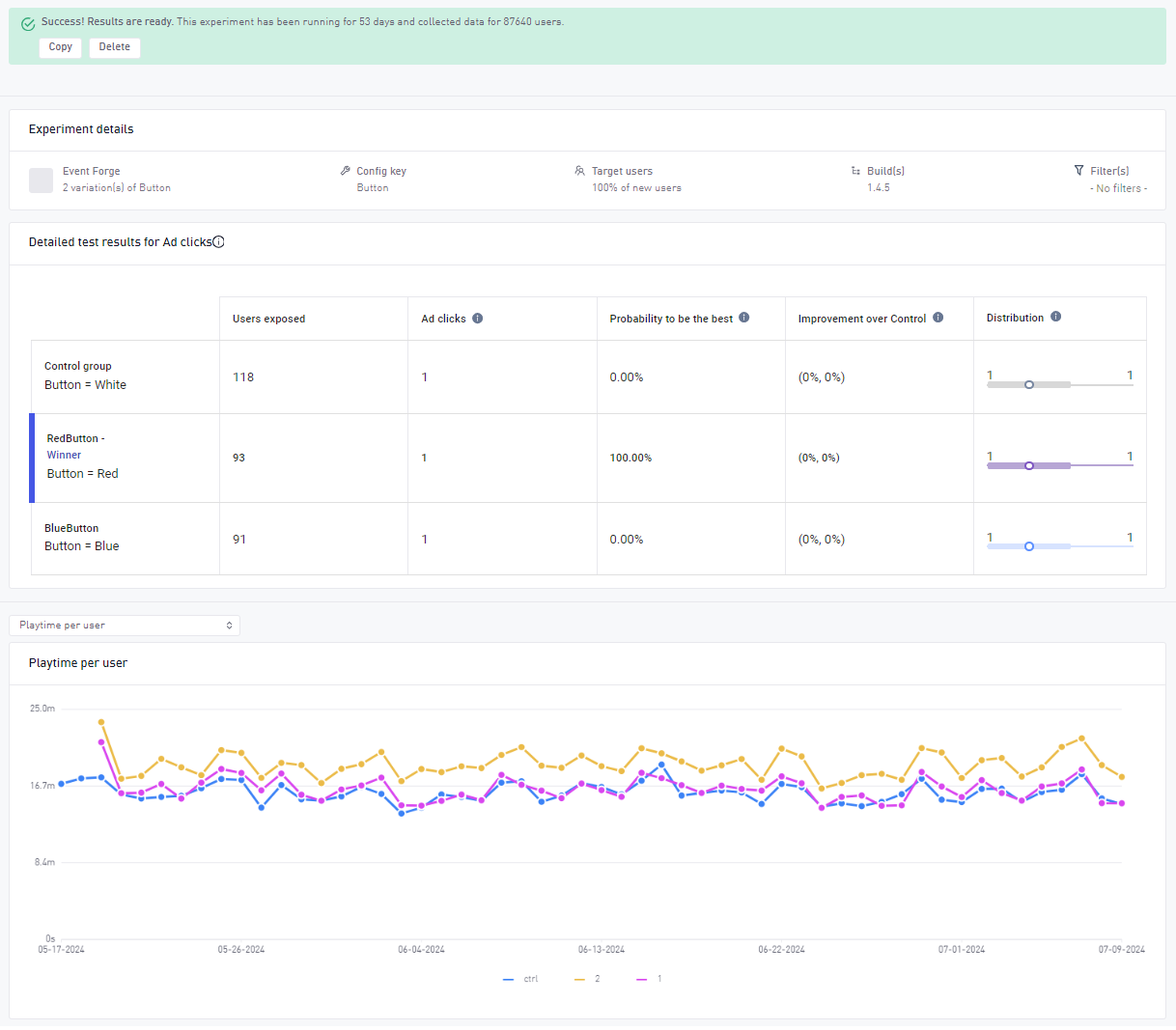Overview
Analyze different features of your app by using the A/B testing feature. This feature allows you to quickly test different hypotheses, and what impact they might have on your app.
Summary
A/B Testing can be applied in various scenarios, not limited to:
- Testing different UI layouts or placements to improve user experience.
- Experimenting with different mechanics, difficulty levels and progression to increase retention.
- Investigating different item prices/pricing models to maximize revenue.
- Analyzing the impact of new features on user experience.
- Testing different ad placements to improve ad revenue.