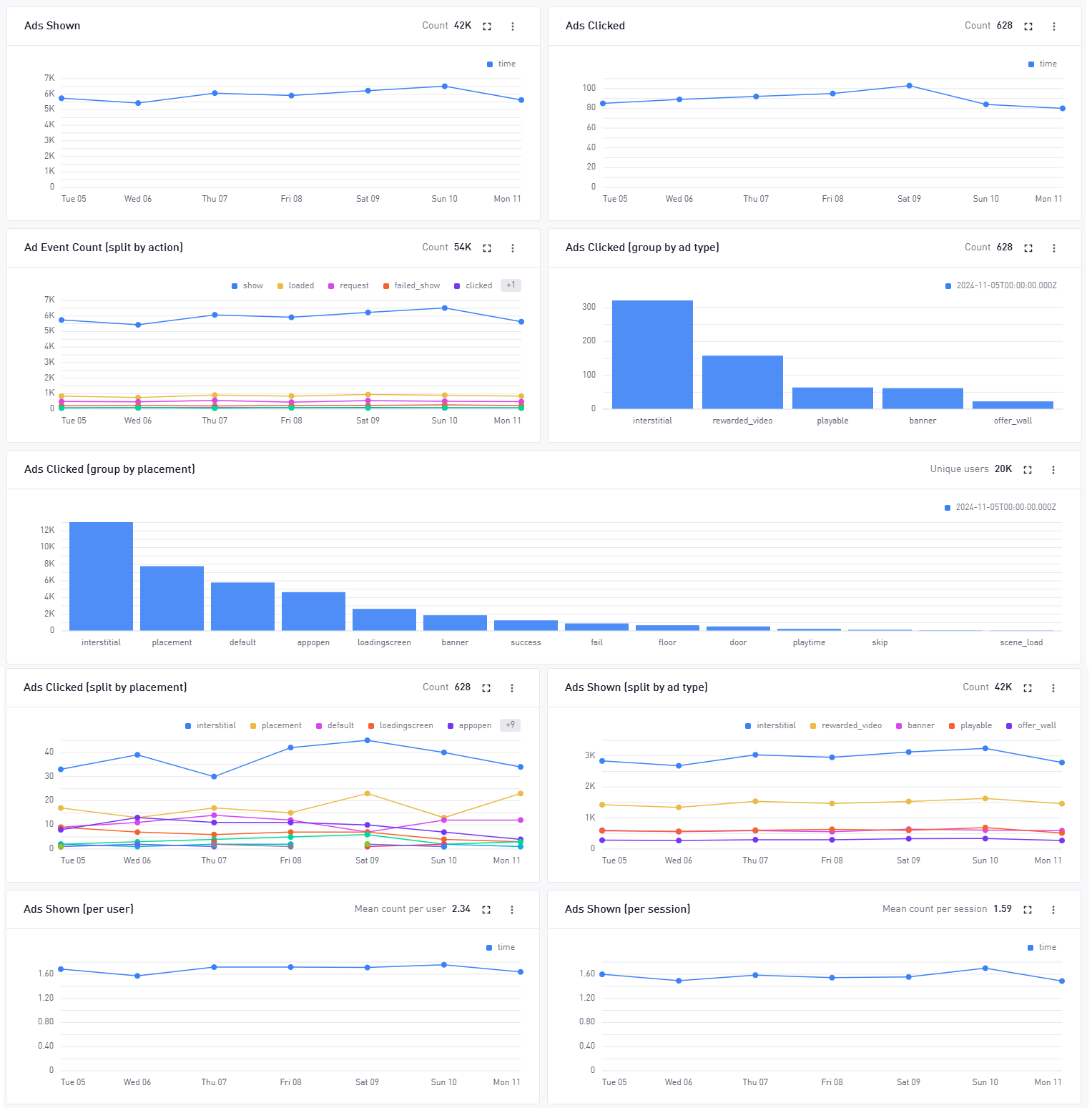Ad Activity Dashboard
This dashboard contains widgets related to behavior around ads, compared to the Ad Impressions Dashboard, which contains information about ad revenue.
The following widgets are available in this dashboard:
- Ads shown (total, split by ad type, per user, per session)
- Ads clicked (total, group by ad type, group by placement, split by placement
- Ad Event count (split by action)