Controls and configuration
To control the Cohort reporting, you have options to alter time period, metric, returning days/weeks, and global filters.
Time period selector
Located at the top of the page, this dropdown lets you define the time period you want to analyze.
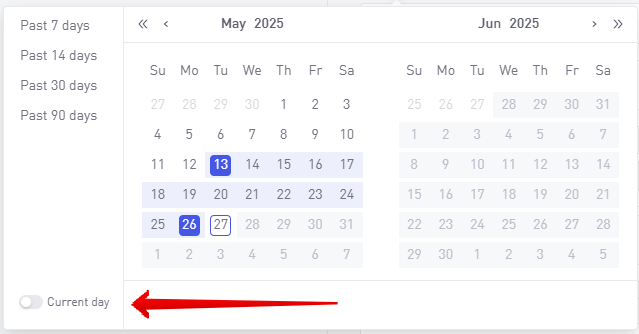
Specify the time period using the date selection UI. The default period is 7 days.
The current day will be marked as an on-going day by means of a pulsating dot.
Selecting metrics
The Cohorts feature allows you to pick from 40+ different metrics to analyze, to better understand your users.
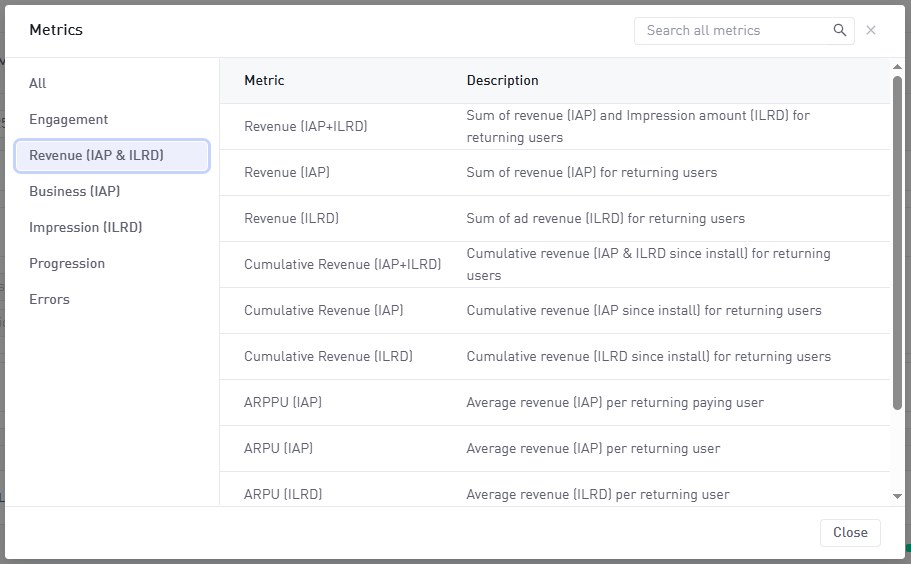
Some of the available metrics include:
| Category | Metric | Description |
|---|---|---|
| Engagement | Playtime | Total sum of session playtime for returning users |
| Engagement | Session count | Count of sessions started for returning users |
| Revenue (IAP & ILRD) | Cumulative Revenue (IAP+ILRD) | Cumulative revenue (IAP & ILRD since install) for returning users |
| Revenue (IAP & ILRD) | Cumulative Revenue (IAP) | Cumulative revenue (IAP since install) for returning users |
| Revenue (IAP & ILRD) | ARPPU (IAP) | Average revenue (IAP) per returning paying user |
| Business (IAP) | Paying users | Count of returning paying users |
| Business (IAP) | Transaction counts | Count of IAP transactions for returning paying users |
| Impression (ILRD) | Ad impression users | Count of returning users sending an impression event |
| Impression (ILRD) | Ad impression count | Count of impressions for returning users |
| Progression | Level completion users | Count of returning users completing a level |
| Progression | Level fail users | Count of returning users failing a level |
| Errors | Error event users | Count of returning users sending an error event |
| Errors | Error event count | Count of error events for returning users |
Returning days/weeks
Control the cohort intervals related to both cohort install intervals (Start) and cohort return intervals (Return).
| Interval | Definition |
|---|---|
| Cohort install interval | A period of time where a user is observed playing for the first time (first session). Select either days or weeks. |
| Cohort return interval | A period of time where a user returned after having installed some days or weeks ago. Select either days or weeks and the specific days/weeks since install to report on (up to 9 can be selected at a time). |
Global filters
Global filters apply to all cohorts and can be used to easily change filter dimensions like country. The list of available filters is reduced as they have certain requirements; they need to be applied on all event categories and the filter value cannot change for a user since the install.
The available Global Filters can be seen here. Only filters that are categorized as Static are available.