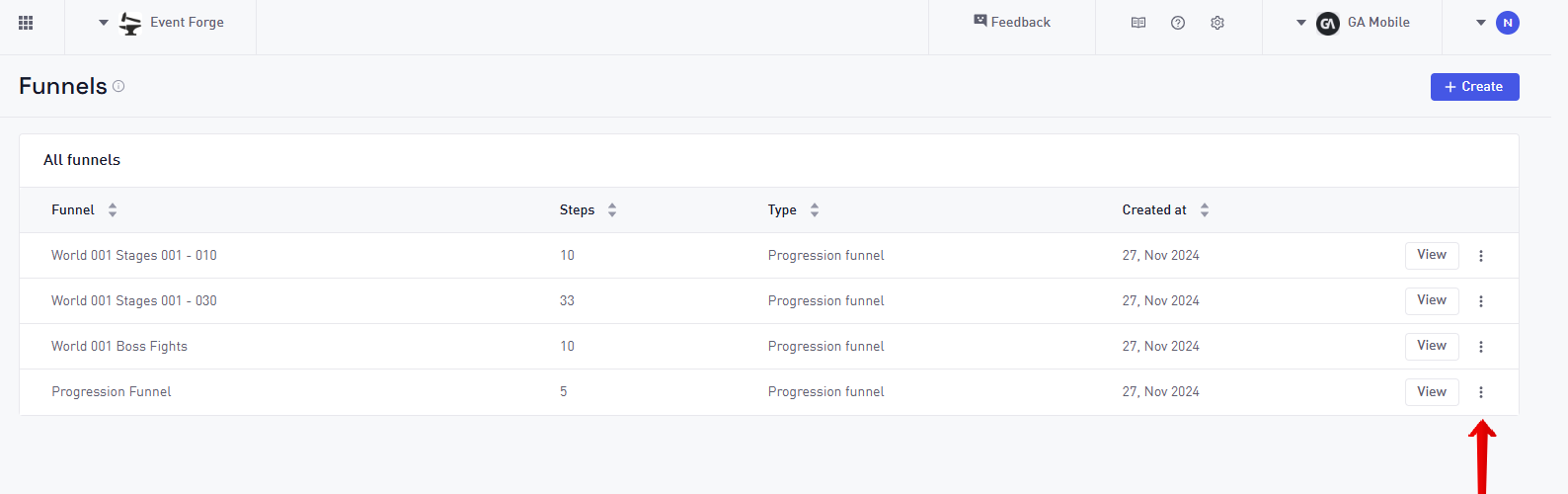Create Funnels
To create a Funnel navigate to the feature in the web tool and interact with the Create button.
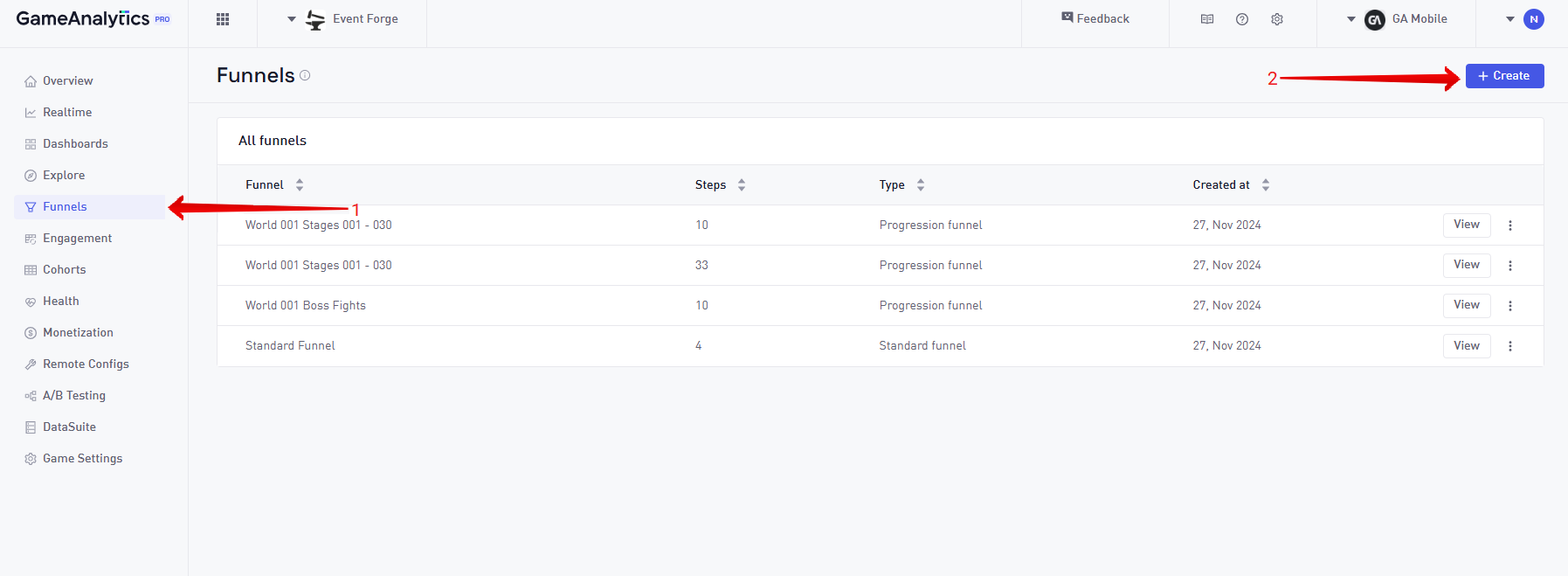
Selecting the create button will allow you to add steps to the Funnel.
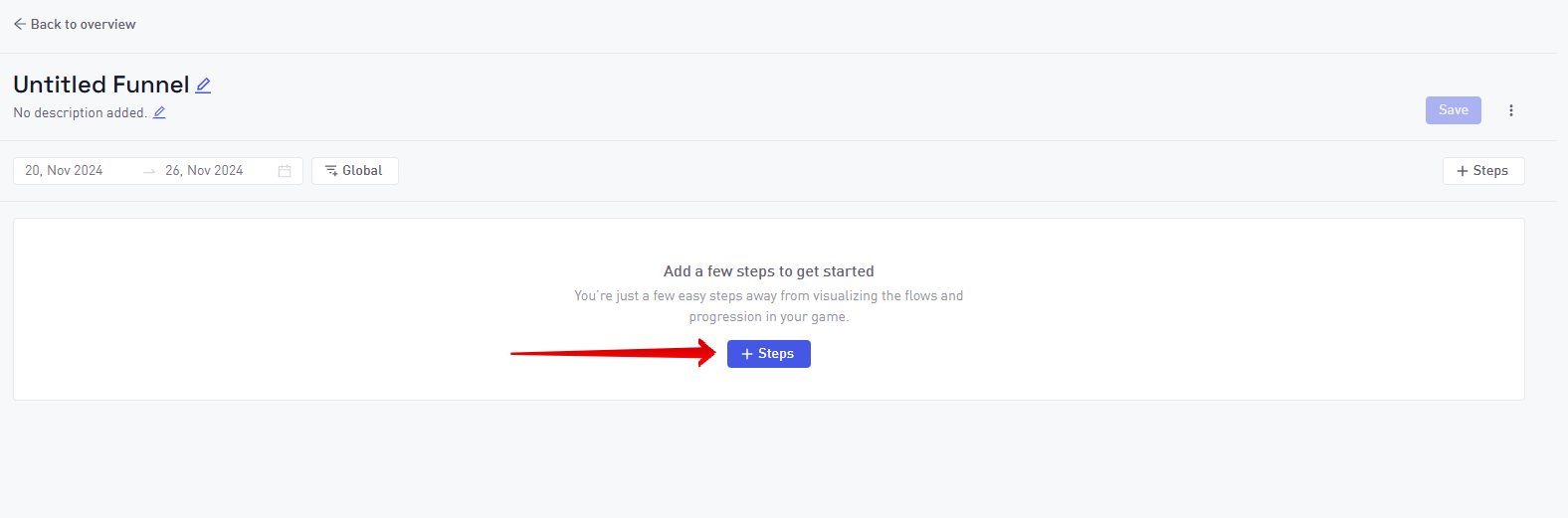
Defining Funnel steps
Once the Steps button is interacted with, you can select which ones you want to add, while also being able to select what type of Funnel you want to create.
Two types of Funnels with different events are supported:
| Funnel type | Events supported |
|---|---|
| Standard | Design, Resource, Progression |
| Progression | Progression |
You can select more event IDs in each step. Once you are happy with the Funnel type and steps, select the Convert to steps option to automatically create all the steps from the selected event IDs.
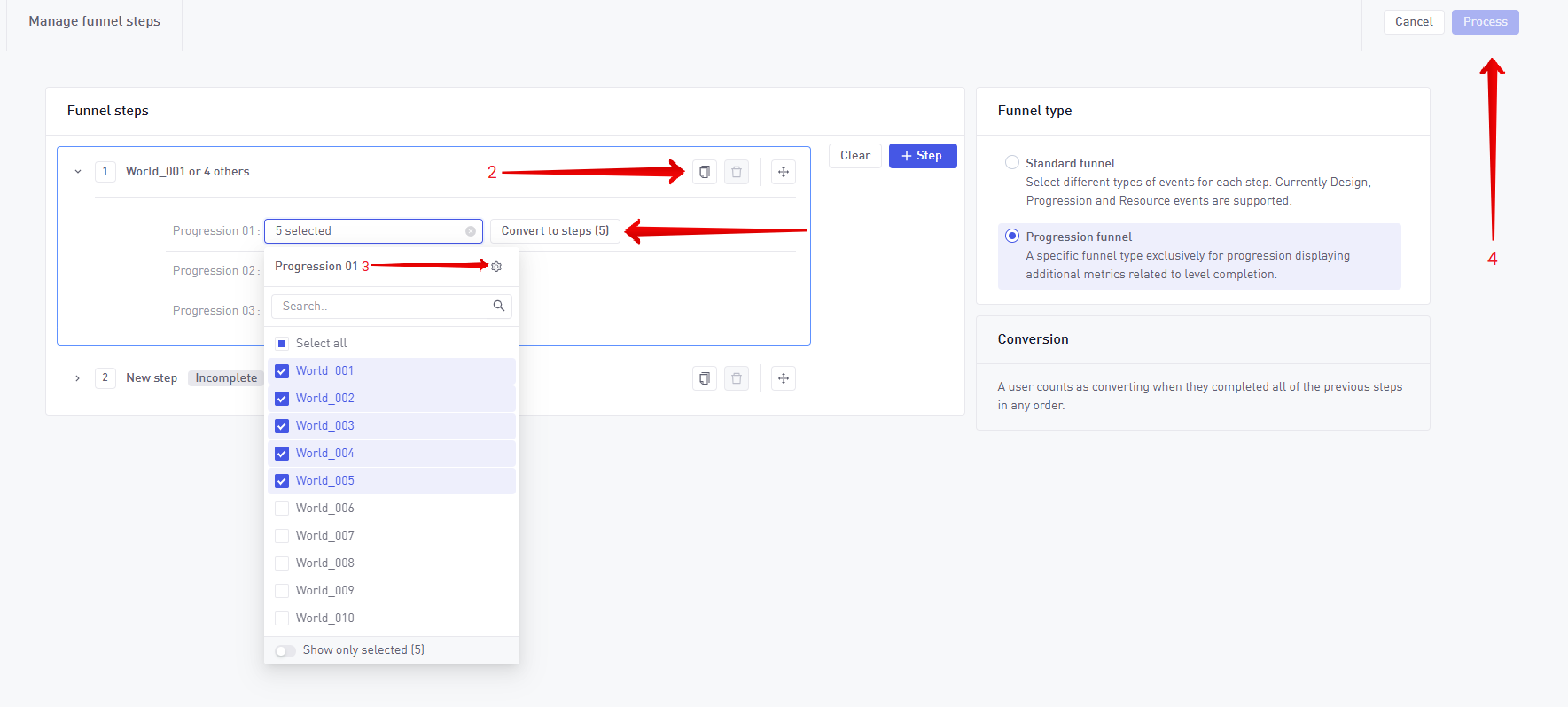
To duplicate, delete or change the position of the steps by interacting with the buttons pinpointed by the red arrow (2).
To change sorting, querying and search behaviour select the gear icon pinpointed by arrow (3). To learn more, visit the following page.
Finally when you’re ready interact with the Process button pinpointed by the arrow (4).
Global filters
Once the Funnel is processed you can add various filters to segment your data to fit your needs (1).
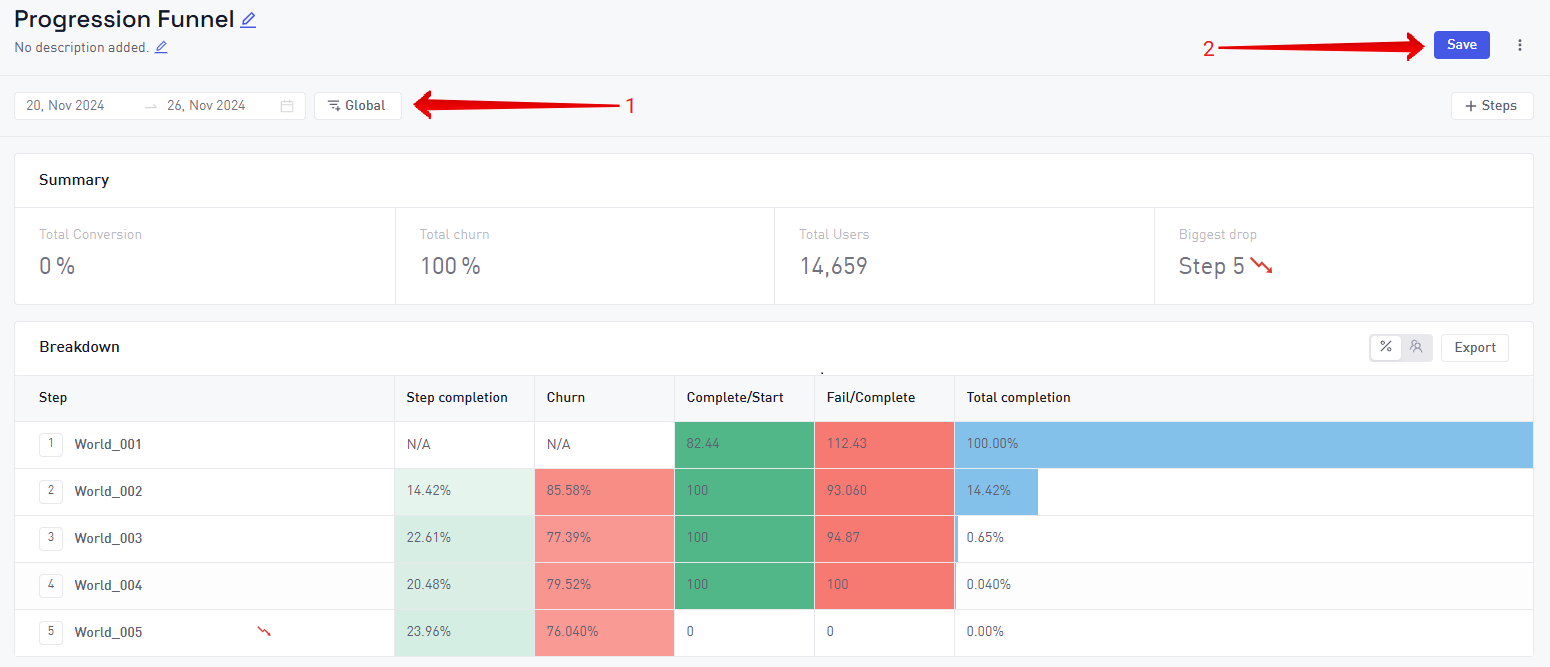
To see the complete list of filters and their descriptions visit the following page.
Once you’re happy with your filters, interact with the save button to save your Funnel (2).
Manage Funnels
To duplicate or delete your Funnels select the vertical ellipsis while on the page with the list of Funnels.