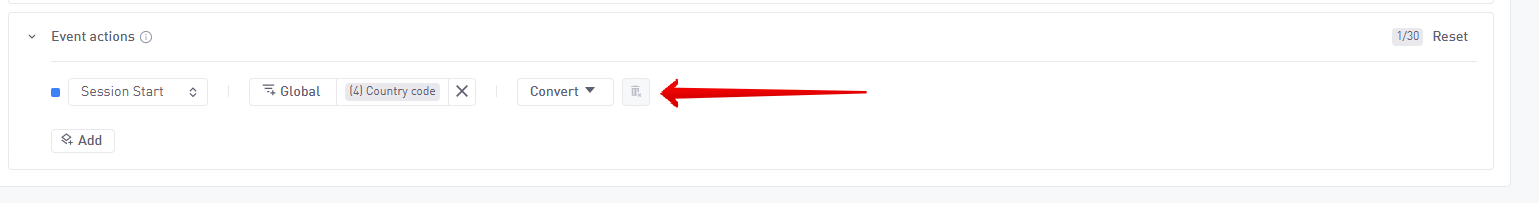Controls and configuration
Time period selector
Located at the top of the interface, this dropdown lets you define the time period you want to analyze. All data in the chart reflects the selected date range. The available options in the date range selector are: past 7, 14, 30, 90 days.
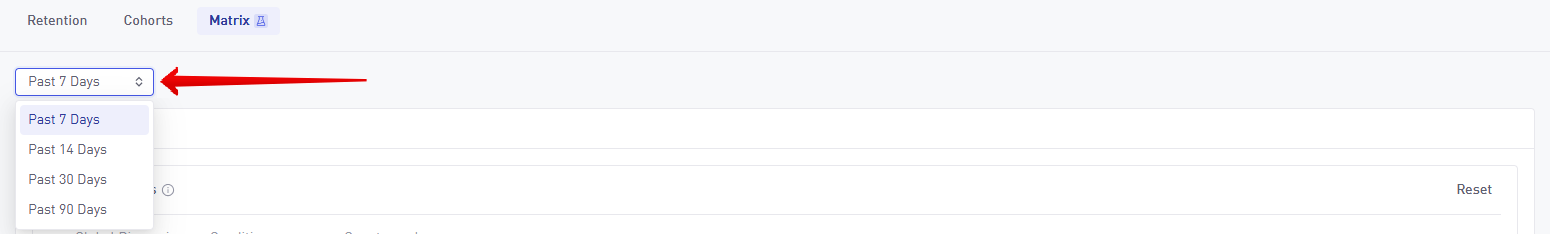
Global filters
Global filters allow you to segment the data across broad user attributes. These filters apply to all events selected in the matrix.
Some global filters that can be used include:
| Global Filters | Definition |
|---|---|
| Country | Country where the device that sent the event is located |
| Platform | The platform the app/game is running on E.g: Android, iOS |
| Operating system | The operating system the device is running on E.g: Windows, Android, iOS |
| New vs Returning Users | |
| Custom Dimensions | Tag users with custom tags to easily segment your userbase E.g: Custom dimension 1 can be a list of classes a player can choose to play as. |
These filters help tailor the matrix to specific audiences or behaviors. For instance, filtering by “Country code is included in ‘US’” shows you event engagement specifically for users in the United States.
It’s possible to either include or exclude the selected filters.
See more aobut Global Filters here
Event actions
This section is where you define which events you want to visualize in the matrix. Each event you add will appear as a separate data point in the chart. Currently supported event types include:
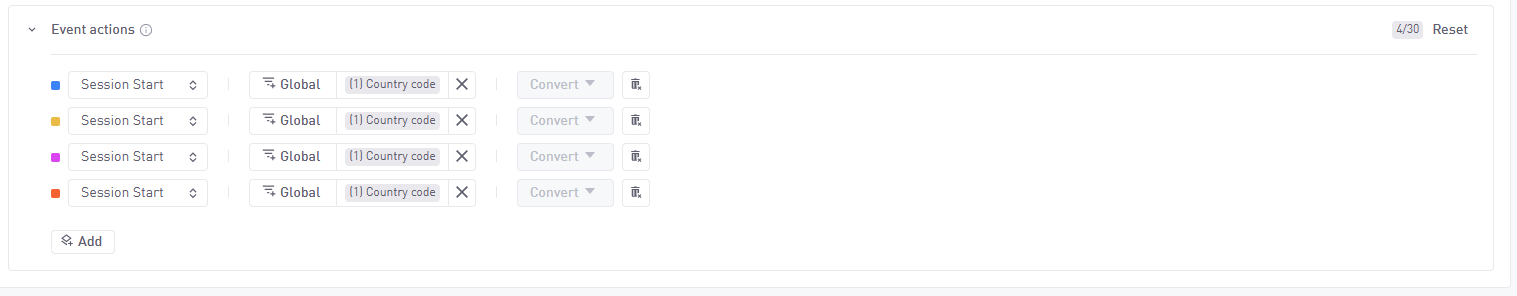
| Event action | Definition |
|---|---|
| Session start | Automatic event that is recorded when a user starts a session located |
| Progression events | Events that allow to analyze how users progress though maps/levels/phases See more here |
| Design events | Custom events that can be used to track any kind of interaction with the game/app See more here |
Each added event can be further segmented using filters (such as country), allowing for comparison across regions or demographics.
Convert button
The Convert button allows you to quickly transform a filtered configuration into a reusable step or segment. This is particularly useful when you're building multi-step analysis flows or repeatedly comparing the same event breakdowns.