PlayMaker
GameAnalytics is set up to work with PlayMaker to make it as easy as possible for you to send events using the visual PlayMaker scripting tools.
Activating the SDK for PlayMaker
You need to tell our SDK that it will be used with PlayMaker. To do so you need to toggle the SDK scripts by clicking Window -> GameAnalytics -> PlayMaker -> Toggle Scripts.
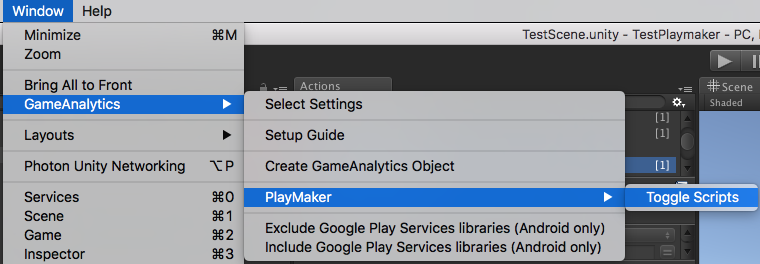
Make sure at this stage PlayMaker is already added to Unity!
Using the GA SDK with PlayerMaker
At this stage a new category for Actions named GameAnalytics should pop-up in the PlayMaker Actions list used for when adding an action to a state.
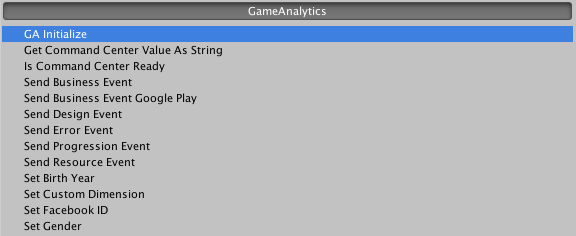
When using GameAnalytics actions you may notice that some of the parameters are mandatory while others can be set to none. Follow closely our documentation about each event type (Business, Design, Progression, Resource and Error) before using the actions.
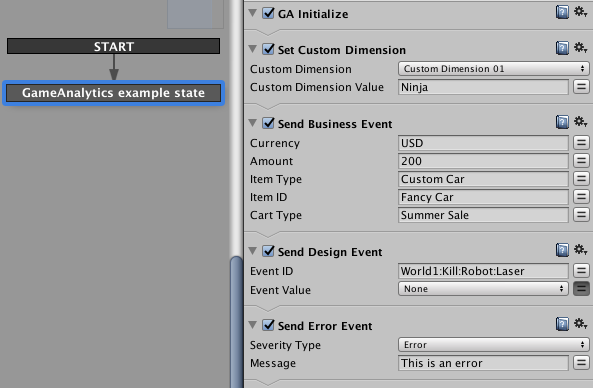
In order to better understand how to use GameAnalytics please read our guidelines about the implementation process and how the tool reads custom events.