Saving views and exporting data
Save views
The Explore Tool provides the ability to save any set up query.
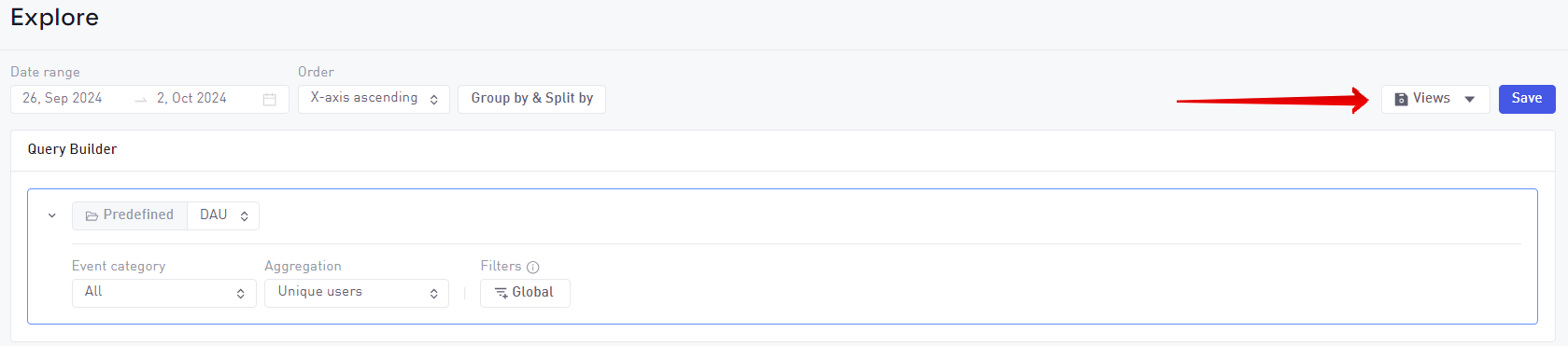
To save the View you must give it a name, and select what time period it should focus on. To access saved views select the Views button highlighted above.
Table Export
The Explore Tool also makes use of a table with data that can be browsed through instead of the visualization. Data here can be exported to a CSV file.

Use the Export button to start the process of downloading the data.
The following formatting options are available to download:
- Comma separated values
- Colon separated values
- Semicolon separated values
- Tab separated values