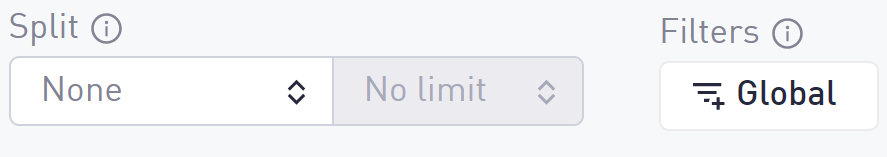Boot time
With this feature it is possible to analyze the boot time of your app. Having a high boot time can lead people to churn even before they try the game. Monitoring boot time and making sure it is within acceptable limits is important for successful games.
Charts
The following charts are available on this view:
- General launch time - shows the time elapsed, in milliseconds, from the start of the application and until the GameAnalytics initialize call is triggered. The range of time the app in general takes to open.
- First launch time - Shows boot time when the app was launched for the first time.
Buckets
By changing the number of buckets you can increase or decrease the granularity of grouping to better understand the distribution of values. The default bucket value for Boot time is 10, and it can go from 1 to 120.
Instead of seeing all the data distribution over 120 data points on a chart, where each datapoint represents samples sent per single boot time value, it will be aggregated into 12 data points where each points shows the combined event samples for 10 FPS ranges
Other functionality
In addition to changing the RAM percentage range and Buckets, you can also split and use global filters to segment your data even more. See the list of global filters here