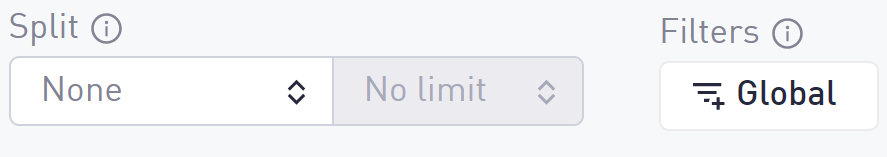Memory usage
With this feature it is possible to view the percentage of available Random Access Memory (RAM) that devices are using during app sessions, as well as the percentage use of RAM your app is recording during sessions.
High RAM usage can point to a memory leak, which causes games to crash. Monitoring RAM is vital to any developer. Samples of RAM usage are collected and averaged every second during sessions, longer sessions will therefore send more samples than shorter sessions.
Charts
The following charts are available on this view:
- Device memory usage - The percentage of device total memory in use during sessions. X-axis shows count of samples sent per percentage range, samples are collected and averaged every second.
- Application memory usage - The percentage of the device total available memory used by your app. X-axis shows count of samples sent per percentage range, samples are collected and averaged every second.
Range filtering
By using the slider you can set the minimum and maximum RAM percentage you would like to include in your analysis. RAM range is between 1 and 100, which signifies the percentage of RAM used.
Buckets
By changing the number of buckets you can increase or decrease the granularity of grouping to better understand the distribution of values. The default bucket value for RAM percentage is 10.
Instead of seeing all the data distribution over 100 data points on a chart, where each datapoint represents samples sent per single RAM percentage, it will be aggregated into 10 data points where each points shows the combined event samples for 10 RAM percentage ranges
Other functionality
In addition to changing the RAM percentage range and Buckets, you can also split and use global filters to segment your data even more. See the list of global filters here.